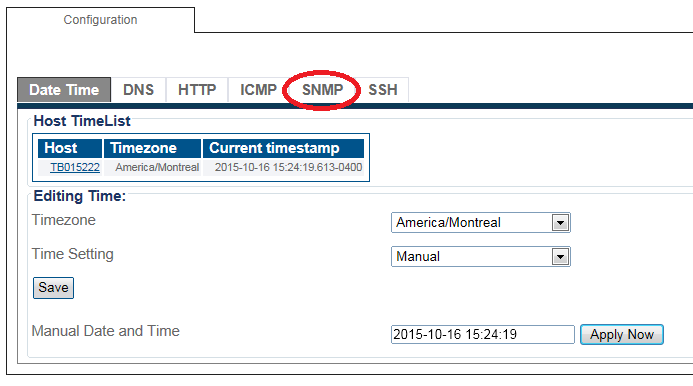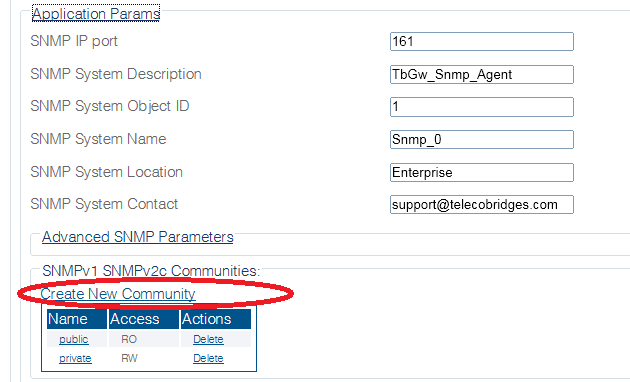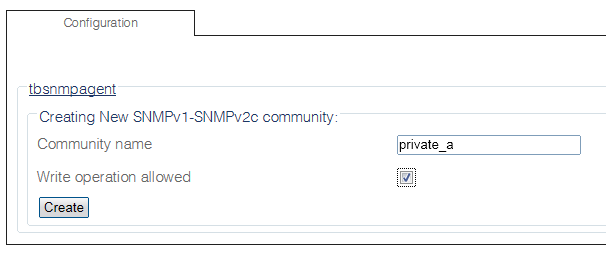Toolpack:Creating an SNMPv1/SNMPv2 Community C
From TBwiki
(Difference between revisions)
(→List of Parameters) |
|||
| Line 52: | Line 52: | ||
==List of Parameters== | ==List of Parameters== | ||
| − | |||
| − | |||
| − | |||
| − | |||
| − | |||
| − | |||
| − | |||
| − | |||
| − | |||
| − | |||
| − | |||
| − | |||
* [[Parameter: SNMP IP port|SNMP IP port]] | * [[Parameter: SNMP IP port|SNMP IP port]] | ||
* [[Parameter: SNMP System Description|SNMP System Description]] | * [[Parameter: SNMP System Description|SNMP System Description]] | ||
| Line 74: | Line 62: | ||
** [[Parameter: Polling delay to generate Traps|Polling delay to generate Traps]] | ** [[Parameter: Polling delay to generate Traps|Polling delay to generate Traps]] | ||
** [[Parameter: Use system names|Use system names]] | ** [[Parameter: Use system names|Use system names]] | ||
| − | |||
| − | |||
| − | |||
| − | |||
| − | |||
| − | |||
| − | |||
| − | |||
| − | |||
| − | |||
| − | |||
| − | |||
| − | |||
| − | |||
| − | |||
| − | |||
| − | |||
| − | |||
| − | |||
| − | |||
| − | |||
| − | |||
| − | |||
Revision as of 11:04, 19 October 2015
Applies to version(s): v2.9.
New communities can be created for SNMP versions 1 or 2, By default, the standard communities public (read-only access), and private (read-write access) have been created.
To create a new SNMPv1/SNMPv2 community:
1-Click Services in the navigation panel.
2-Select the SNMP tab.
3-Click Create new community
4-In the community creation window:
- Enter a unique name for the community
- Select or clear the Write operation allowed check box to allow or disallow a write privilege for the current community
- Click Create
5-Verify that the SNMP community was successfully created message is displayed and that the new community in SNMPv1 SNMPv2 Communities list.
Path
Parameters (text)
Parameters (json)
List of Parameters
- SNMP IP port
- SNMP System Description
- SNMP System Object ID
- SNMP System Name
- SNMP System Location
- SNMP System Contact
- Advanced SNMP Parameters