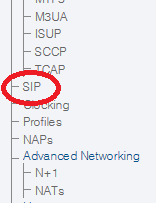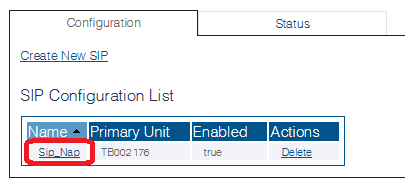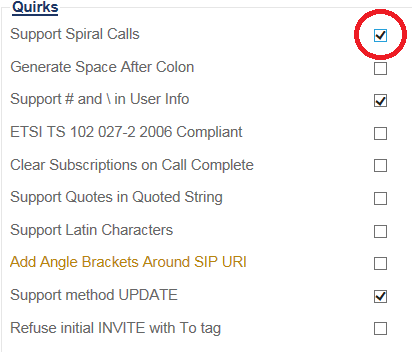Enabling SIP Spiral D
From TBwiki
(Difference between revisions)
Allyntree (Talk | contribs)
(Created page with "=== '''''Applies to version: v2.9.''''' === {{DISPLAYTITLE:Enabling SIP Spiral}} <br> SIP spiral permits a SIP request to be routed to a proxy, forwarded onwards, and then be...")
Newer edit →
(Created page with "=== '''''Applies to version: v2.9.''''' === {{DISPLAYTITLE:Enabling SIP Spiral}} <br> SIP spiral permits a SIP request to be routed to a proxy, forwarded onwards, and then be...")
Newer edit →
Revision as of 14:06, 30 November 2015
Applies to version: v2.9.
SIP spiral permits a SIP request to be routed to a proxy, forwarded onwards, and then be returned once again to the proxy with processing instructions that differ from the original request.
To enable SIP Spiral:
1- Select SIP from the navigation panel
2- Select a SIP configuration from the Sip Configuration List
3- Click Quirks to view options.
- Set the Support Spiral Call checkbox.
- Click Save
Path
Parameters (text)
Parameters (json)