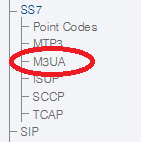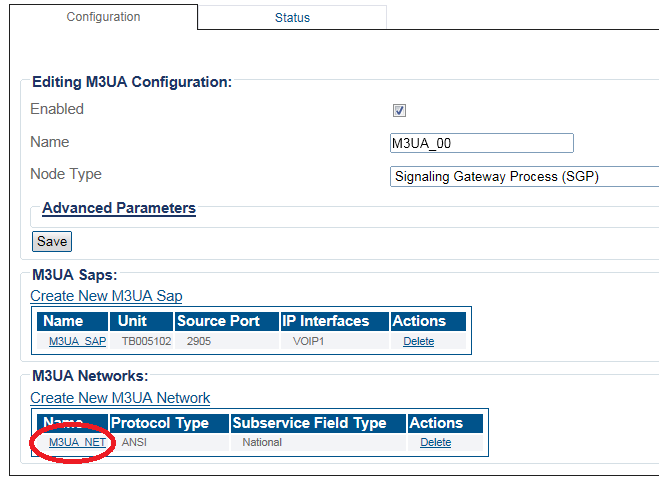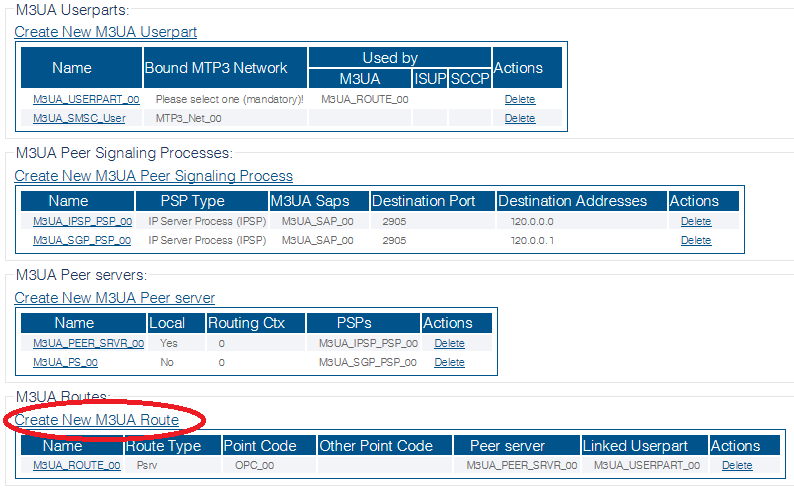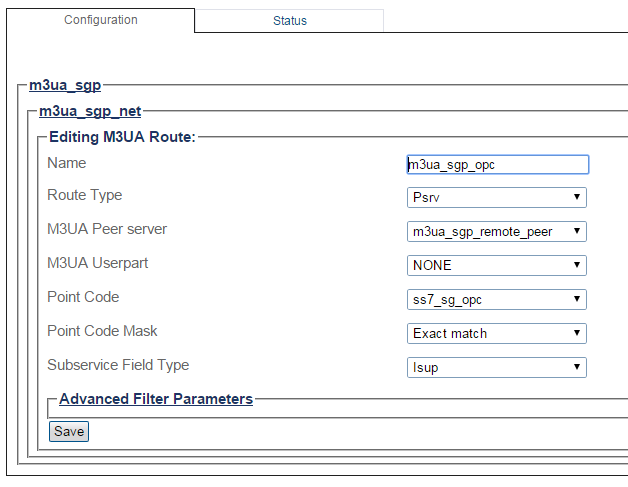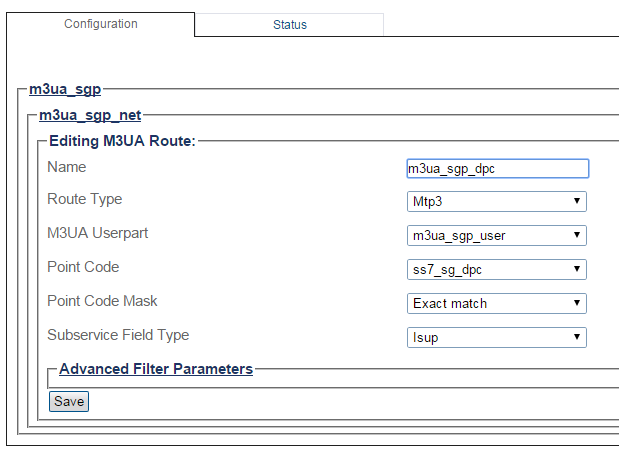Toolpack:Creating an M3UA Route (SGP) C
From TBwiki
(Difference between revisions)
Allyntree (Talk | contribs)
(Created page with "=== '''''Applies to version(s): v2.9''''' === {{DISPLAYTITLE:Creating an M3UA Route (SGP)}} Now that you have configured M3UA user parts, PSPs, and peer servers, you must crea...")
Newer edit →
(Created page with "=== '''''Applies to version(s): v2.9''''' === {{DISPLAYTITLE:Creating an M3UA Route (SGP)}} Now that you have configured M3UA user parts, PSPs, and peer servers, you must crea...")
Newer edit →
Revision as of 13:32, 2 December 2015
Applies to version(s): v2.9
Now that you have configured M3UA user parts, PSPs, and peer servers, you must create M3UA routes for your system.
You require 1 route per point codes in your system. This means 1 route per DPC (SSP and STP) and 1 per source point code (OPC).
To create an M3UA route on an SGP:
1- Click M3UA in the navigation panel:
2- Select an M3ua Network:
3- Click Create New M3ua Route in the M3UA network configuration window
2- Configure the new M3UA route:
For the OPC, this route is used for the local point code and to reach the ASP.
- Enter a name for the route
- Select a route type:Psrv
- Select an M3UA peer server: Select the previously configured M3US Peer Server with the right RC
- Select an M3UA user part:NONE
- Select a point code: Select the OPC from the MTP3 linkset
- Select a point code mask (Recommended value: Exact match)
- Select a sub-service field type:ISUP or SCCP
- Click Create
For the DPC, this route is used to reach the DPC that is used in MTP3 configuration.
- Enter a name for the route
- Select a route type:Mtp3
- Select an M3UA user part: Select the previously configured M3UA User Part
- Select a point code: Select the DPC from the MTP3 linkset
- Select a point code mask (Recommended value: Exact match)
- Select a sub-service field type:ISUP or SCCP
- Click Create
3- Verify that the "M3ua Route was successfully created" message appears
Path
Parameters (text)
Parameters (json)
List of Parameters
- Name
- Route Type
- M3UA Peer Server (only if Psrv was chosen as the route type)
- M3UA Userpart
- Point Code
- Point Code Mask
- Sub-Service Field Type