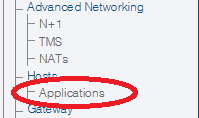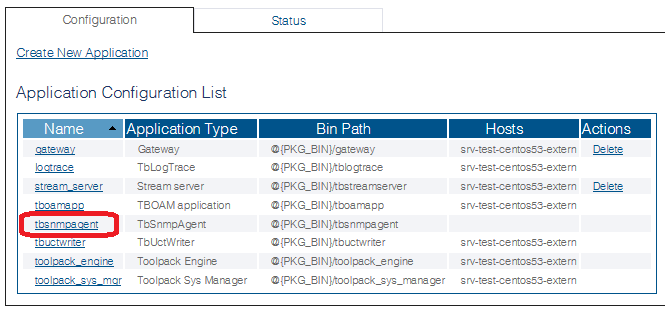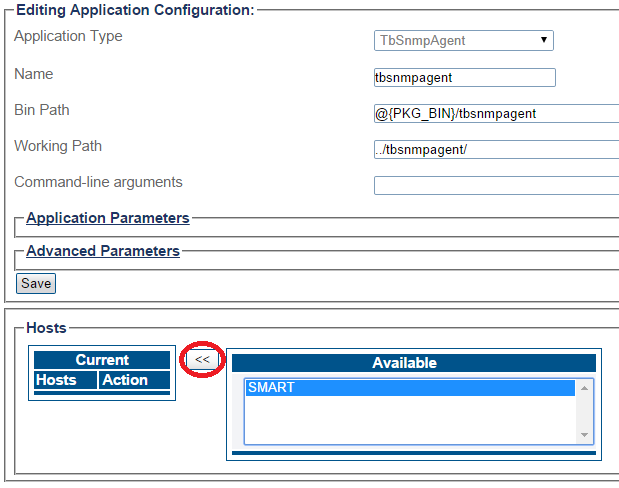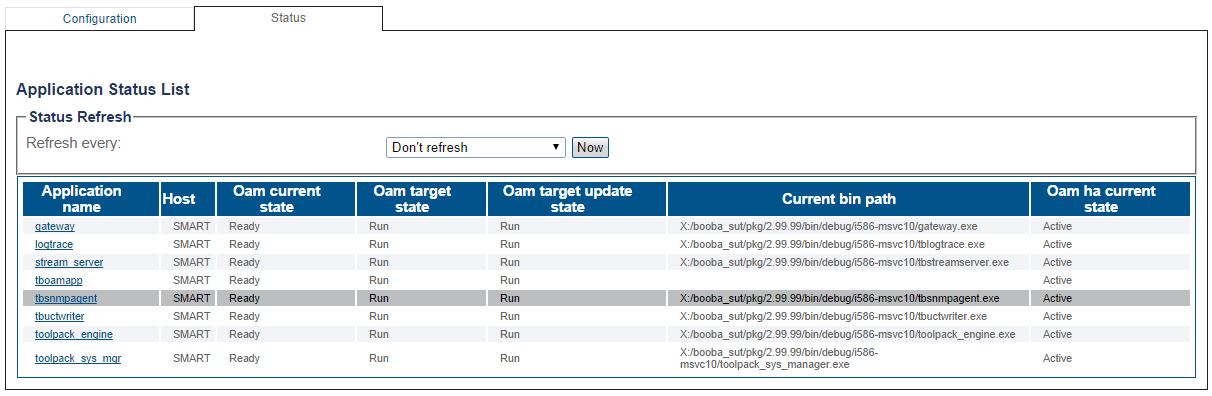Toolpack:Activating tbSnmpAgent C
m |
|||
| Line 1: | Line 1: | ||
| − | === '''''Applies to version(s): v2.9.''''' === | + | === '''''Applies to version(s): v2.9, v2.10''''' === |
{{DISPLAYTITLE:Enabling the SNMP Agent}} | {{DISPLAYTITLE:Enabling the SNMP Agent}} | ||
Revision as of 09:33, 30 September 2016
Applies to version(s): v2.9, v2.10
Before you begin, verify that the selinux service is disabled, or else it will prevent the SNMP service from starting. Connect SSH to the unit's management port and follow these instructions:
docs.telcobridges.com/mediawiki/index.php/SELinux_management
Once you are logged on to the Web Portal, follow these steps to activate the tbSnmpAgent application:
1) Click Applications in the navigation panel.
2) In the Applications Configuration list, select tbsnmpagent.
3) In the Application Configuration information window, select the available host. Click << to move it to the current hosts list.
4) Returning to the Applications Status information window, the tbsnmpagent should now appear in a Ready / Run state, indicating that it is active.
Path
/configurations/@[configuration_name]/applications/tbsnmpagent
Parameters (text)
/configurations/@[configuration_name]/applications/tbsnmpagent
application_type = "TbSnmpAgent"
bin_path = "@{PKG_BIN}/tbsnmpagent"
command_line_arguments = ""
name = "tbsnmpagent"
working_path = "../tbsnmpagent/"
/configurations/@[configuration_name]/applications/tbsnmpagent/log_parameters
default_trace_level = "Level 4 (quiet)"
log_file_path = ""
max_gzipped_log_files_size = "100 MB"
max_log_file_segment_size = "10 MB"
/configurations/@[configuration_name]/applications/tbsnmpagent/network_lib_parameter
communication_down_delay = "10 seconds"
network_polling_delay = "2 seconds"
network_switchover_delay = "4500 milliseconds"
Parameters (json)
{
"application_type" : "TbSnmpAgent",
"bin_path" : "@{PKG_BIN}/tbsnmpagent",
"command_line_arguments" : "",
"log_parameters" : {
"default_trace_level" : "Level 4 (quiet)",
"log_file_path" : "",
"max_gzipped_log_files_size" : "100 MB",
"max_log_file_segment_size" : "10 MB"
},
"name" : "tbsnmpagent",
"network_lib_parameter" : {
"communication_down_delay" : "10 seconds",
"network_polling_delay" : "2 seconds",
"network_switchover_delay" : "4500 milliseconds"
},
"working_path" : "../tbsnmpagent/"
}
List of Parameters
Next Step
- Now that you have activated the SNMP agent application, you are ready to configure the application for your needs.