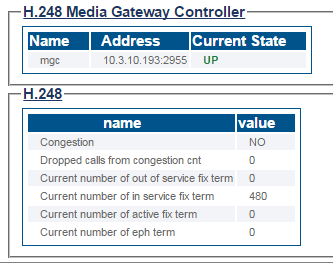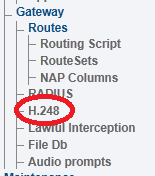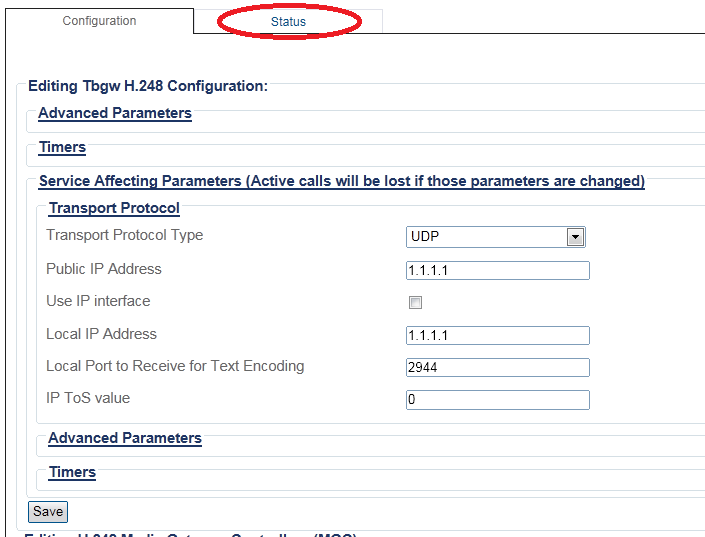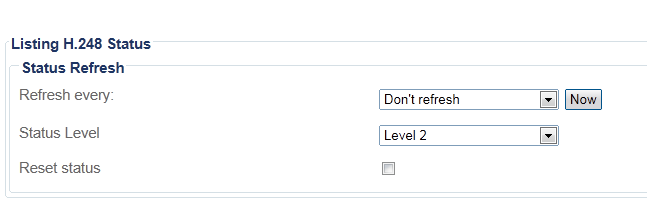VerifyH248 B
From TBwiki
(Difference between revisions)
(added northbound data) |
m |
||
| Line 1: | Line 1: | ||
__FORCETOC__ | __FORCETOC__ | ||
| − | <div style="font-size: 132%;"><span style="color:#00538a">'''''Applies to version(s): v2.9.'''''</span></div> | + | <div style="font-size: 132%;"><span style="color:#00538a">'''''Applies to version(s): v2.9, v2.10'''''</span></div> |
{{DISPLAYTITLE:H.248 Status}} | {{DISPLAYTITLE:H.248 Status}} | ||
Latest revision as of 11:13, 6 January 2017
Applies to version(s): v2.9, v2.10
There are muliple way to verify the status of an H.248 protocol stack. This article illustrates how to view status and to set a periodic refresh of the H.248 protocol stack. This is done from the Status menu and the Navigation panel.
Contents |
1- Click Status in the navigation panel.
2- Click the H.248 tab.
The status of the H.248 protocol stack is displayed.
1- Click H.248 from the navigation panel.
2- Click the Status tab.
3- To configure a periodic refresh of the H.248 status, select a value from Refresh Every.
Path
/configurations/@[configuration_name]/h248_stacks/@[h248_stack]/status