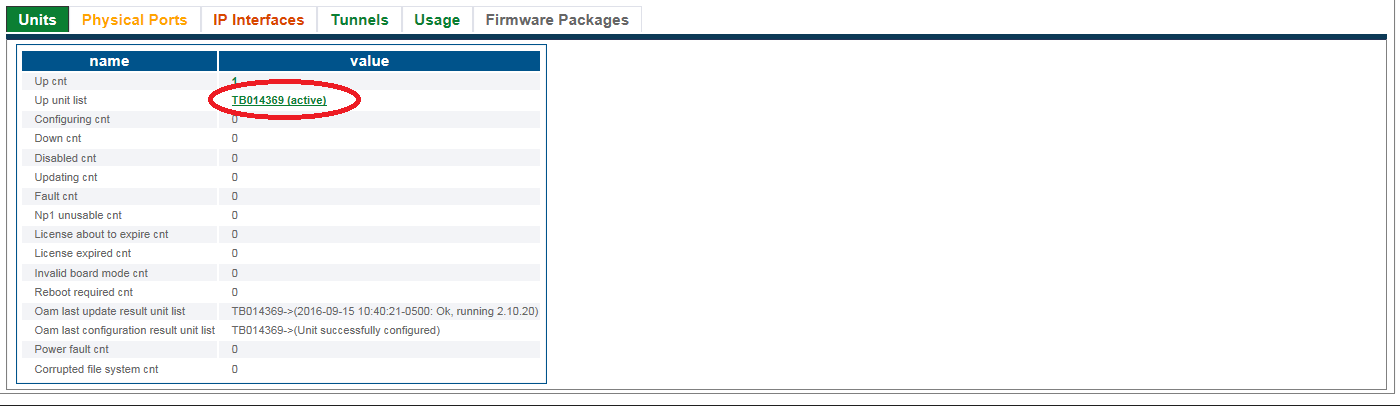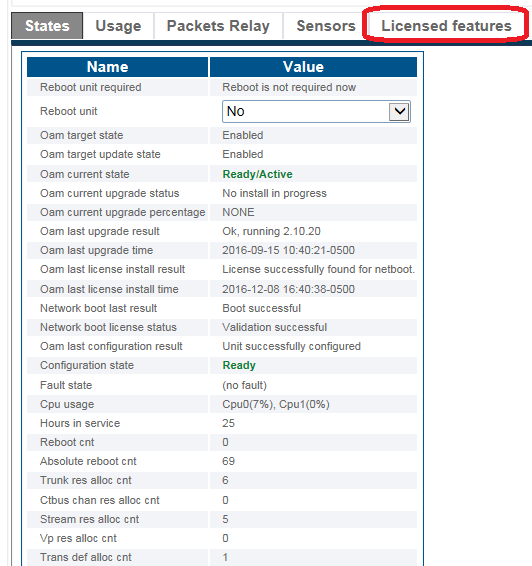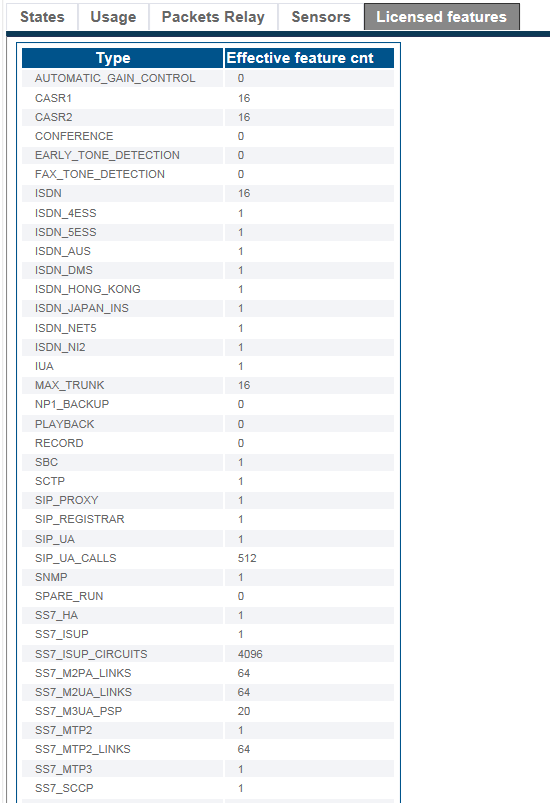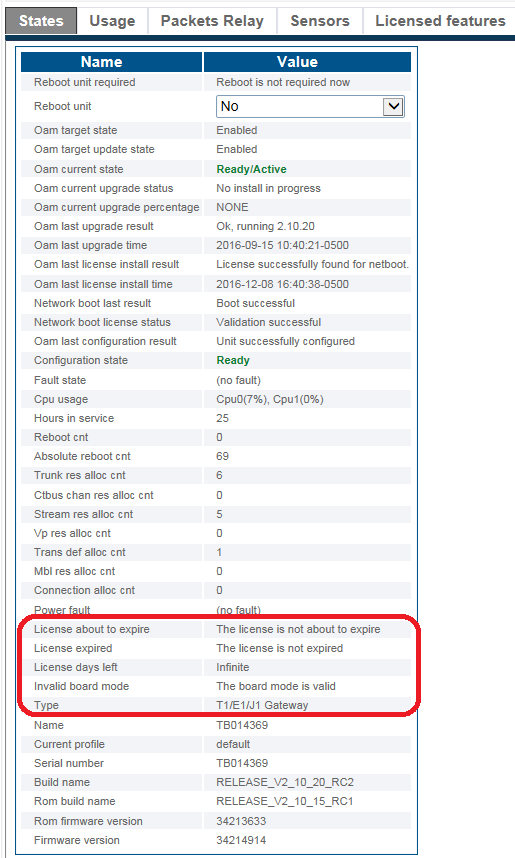VerifySoftwareLicenses Sbc A
From TBwiki
(Difference between revisions)
Allyntree (Talk | contribs)
(Created page with "__FORCETOC__ <div style="font-size: 132%;"><span style="color:#00538a">'''''Applies to version(s): v2.10'''''</span></div> {{DISPLAYTITLE:Software License Status}} This artic...")
Newer edit →
(Created page with "__FORCETOC__ <div style="font-size: 132%;"><span style="color:#00538a">'''''Applies to version(s): v2.10'''''</span></div> {{DISPLAYTITLE:Software License Status}} This artic...")
Newer edit →
Revision as of 09:58, 24 February 2017
Applies to version(s): v2.10
This article describes how to verify the status of installed software licenses and how to know how many days remain on these licenses.
Contents |
View the status of the installed software licenses
1- Click Status in the navigation panel.
2- Click the Hardware Units tab.
3- Select a hardware unit.
4- Click the Licensed features tab.
A listing of the installed licensed features is displayed.
View the number of days remaining on software licenses
1- Click the States tab.
The important fields to verify are:
- License about to expire
- License expired
- License days left
- Backup license days left
Path
/configurations/@[configuration_name]/hardware_units/@[hardware_name]/status