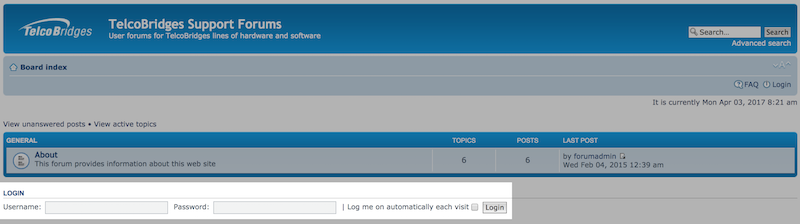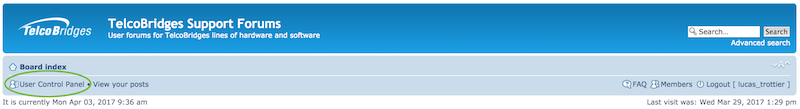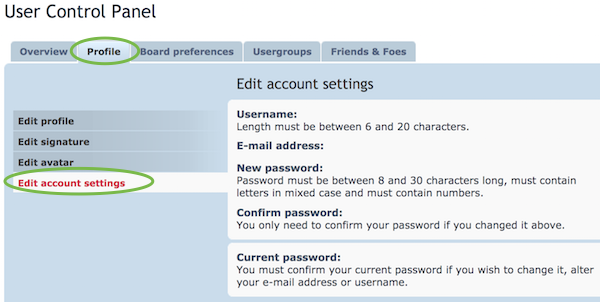Support:Forums
From TBwiki
(Difference between revisions)
| Line 9: | Line 9: | ||
=== Step 1: Request an account === | === Step 1: Request an account === | ||
Follow the instructions from [https://forums.telcobridges.com/viewtopic.php?f=7&t=1044 this link] | Follow the instructions from [https://forums.telcobridges.com/viewtopic.php?f=7&t=1044 this link] | ||
| − | + | <br> | |
=== Step 2: Login to your account === | === Step 2: Login to your account === | ||
Once your account is created, you will receive an email with your username and password. | Once your account is created, you will receive an email with your username and password. | ||
| Line 15: | Line 15: | ||
[[File:support_forums_login.png]] | [[File:support_forums_login.png]] | ||
* enter username and password | * enter username and password | ||
| − | + | <br> | |
=== Step 3: Change password === | === Step 3: Change password === | ||
* Click on ''''User Control Panel''''. | * Click on ''''User Control Panel''''. | ||
[[File:support_forums_user_control_panel.png]] | [[File:support_forums_user_control_panel.png]] | ||
| + | * Click on Profile tab, then 'Edit account settings' | ||
| + | [[File:support_forums_change_password.png]] | ||
Revision as of 08:49, 3 April 2017
TelcoBridges forums are for the use of TelcoBridges business partners and customers. They are designed to facilitate discussion regarding the TelcoBridges family of products. The forums are regrouped in 4 categories: General, Media Gateway and Other.
By default, guests only have access to the About forum. Access to other forums requires registration and subsequent authorization by TelcoBridges.
Here a the steps to get your account.
Step 1: Request an account
Follow the instructions from this link
Step 2: Login to your account
Once your account is created, you will receive an email with your username and password.
- enter username and password
Step 3: Change password
- Click on 'User Control Panel'.
- Click on Profile tab, then 'Edit account settings'