FreeSBC:Cloud:OpenStack Installation A
From TBwiki
(Difference between revisions)
(→Requirements) |
|||
| Line 2: | Line 2: | ||
Minimal Cloud requirements: | Minimal Cloud requirements: | ||
* 4 VCPU | * 4 VCPU | ||
| − | * | + | * 20G hard drive |
* 8G RAM | * 8G RAM | ||
* Virtio NIC interface | * Virtio NIC interface | ||
Revision as of 08:18, 19 April 2017
Contents |
Requirements
Minimal Cloud requirements:
- 4 VCPU
- 20G hard drive
- 8G RAM
- Virtio NIC interface
For better performance (see optimization section)
- SR-IOV or MacVTap compatible NICs
- Pinned CPU
Getting the Image
Please contact our sales team at sales@telcobridges.com to get a copy of the latest TBSC-SW Image.
Installation on OpenStack cloud
TBD
Changing the root password
- Use the console to login into the server
- user: root
- password: root
- Change the password to something stronger than root:
# passwd New password: ........ Retype new password: ........ passwd: all authentication tokens updated successfully.
Assigning IP address
- Assign a IP address to the Ethernet interface having network connectivity. Example if the NIC's name would be eth0:
# ip link set eth0 up # ip addresss add 192.168.178.30/24 dev eth0
Accessing the TSBC-SW web portal
- Open a web browser to the IP of your server, on port 12358. Example if your server address is 192.168.178.30, the URL would be:
http://192.168.178.30:12358 - You should get to the TSBC Configuration Wizard
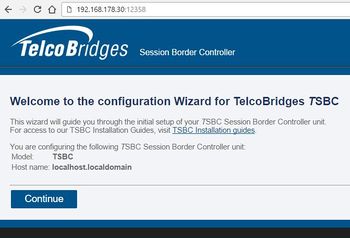
From here, you can go to Web Portal Initial Configuration Guide to continue the installation, and/or optimize your server to get the maximum out of your server.
Web Portal Initial Configuration
Click on the following link to pursue installation from the web portal: TSBC-SW:WebPortal:Initial Configuration
Optimizations
Click on the following link for baremetal server optimizations: TSBC-SW:Baremetal:Optimizations