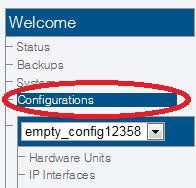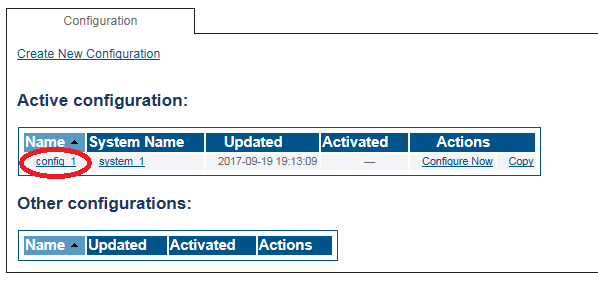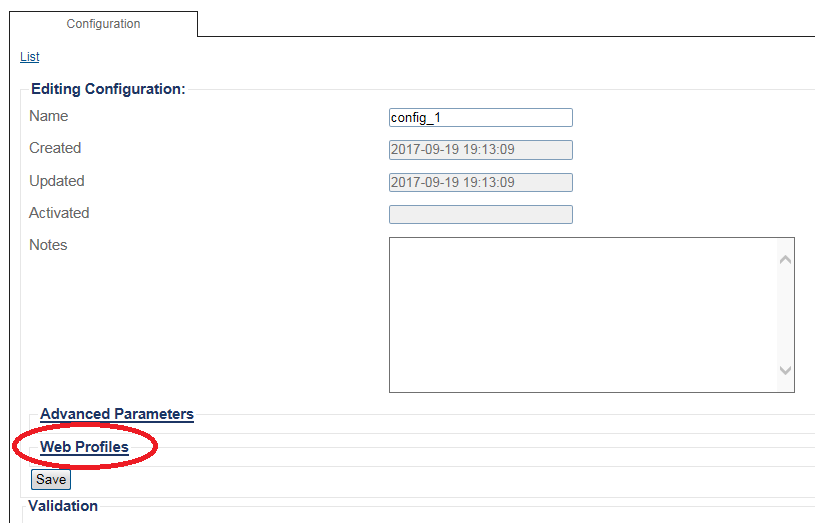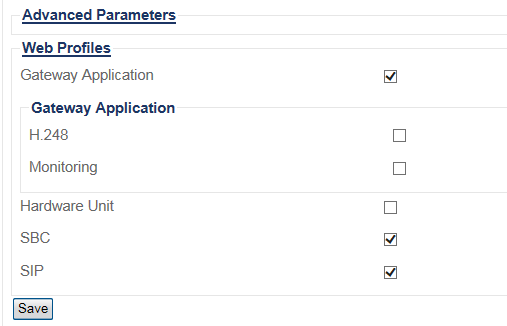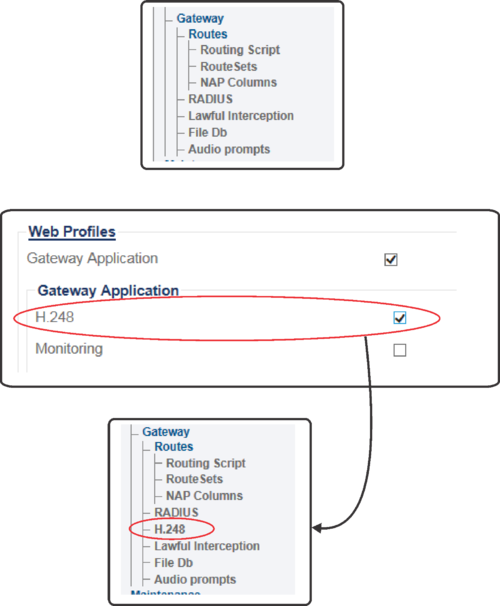Toolpack:Tsbc Web Portal Profile A
| Line 39: | Line 39: | ||
| − | Example: | + | Example: H248 is added to the naviagation panel |
Revision as of 11:40, 29 September 2017
Applies to version v3.0
Web profiles enables regions of the Web Portal to be hidden from view. Changes to the web profile applies to all users of the web portal.
A web portal profile is applied at the system configuration level. If for example, the basic-sip configuration does not require ISDN signalling, web profiles can remove ISDN as an accessible option from the web portal navigation panel.
The following procedure illustrates this example.
To configure a web profile:
1- Click Configurations in the navigation panel
2- Select the desired configuration from the Active configuration list.
3- Click Web Profiles to modify the web portal profile..
4- Uncheck/clear any web portal options that you do not wish to see.
5- Click Save.
The web portal option is immediately removed from the navigation panel.
Example: H248 is added to the naviagation panel
Path
/configurations/@[configuration_name]
Parameters (text)
/configurations/@[configuration_name]/web_profile cas = true gateway = true h248 = true isdn = true isup = true sccp_tcap = true sigtran_iua = true sigtran_m2pa = true sigtran_m2ua = true sigtran_m3ua = true sip = true tms_ip = false
Parameters (json)
{
"web_profile" : {
"cas" : true,
"gateway" : true,
"h248" : true,
"isdn" : true,
"isup" : true,
"sccp_tcap" : true,
"sigtran_iua" : true,
"sigtran_m2pa" : true,
"sigtran_m2ua" : true,
"sigtran_m3ua" : true,
"sip" : true,
"tms_ip" : false
}
}