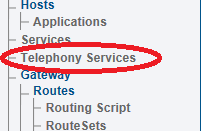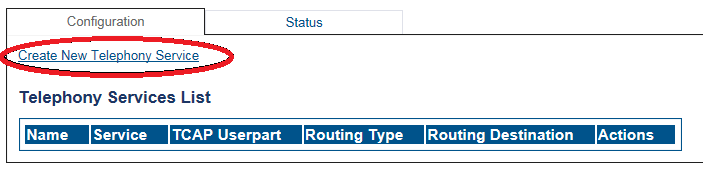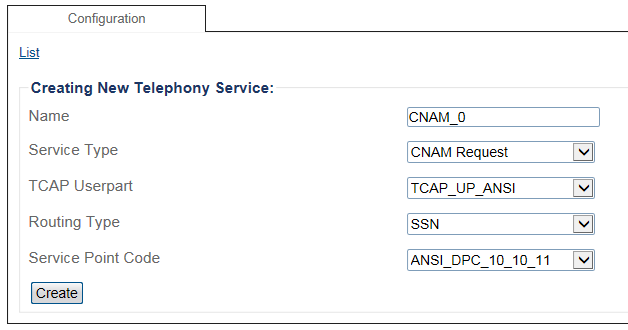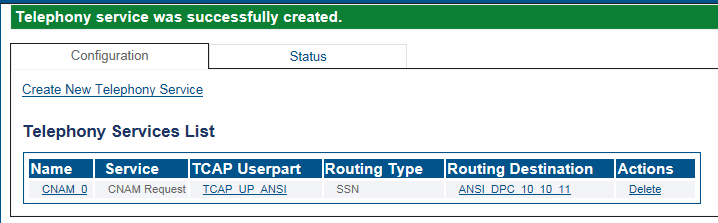Toolpack:TelephonyService CNAM A
From TBwiki
(Difference between revisions)
(Added northbound information) |
m |
||
| Line 1: | Line 1: | ||
| − | === '''''Applies to version(s): v2.10''''' === | + | === '''''Applies to version(s): v2.10, v3.0''''' === |
{{DISPLAYTITLE:CNAM Telephony Service}} | {{DISPLAYTITLE:CNAM Telephony Service}} | ||
| Line 14: | Line 14: | ||
<br/><br/> | <br/><br/> | ||
| − | 3-Enter | + | 3-Enter values for the following fields: |
*Name | *Name | ||
*Service Type | *Service Type | ||
Revision as of 13:43, 10 October 2017
Applies to version(s): v2.10, v3.0
To configure a telephony service, do the following:
1-Click Telephony Services in the navigation panel.
2-Click Create New Telephony Service.
3-Enter values for the following fields:
- Name
- Service Type
- TCAP Userpart
- Routing Type
- Service Point Code
Click Create.
4-Verify that the "Telephony service was successfully created" message is displayed.
Path
/configurations/@[configuration]/telephony_services/@[telephony_service]
Parameters (text)
/configurations/@[configuration]/telephony_services/@[telephony_service] address_digits = "" dst_point_code = "ANSI_DPC_10_10_11" sccp_routing_type = "SSN" tcap_userpart = "TCAP_UP_ANSI"
Parameters (json)
{
"name" : "CNAM_0",
"telephony_services_tcap" : {
"address_digits" : "",
"dst_point_code" : "ANSI_DPC_10_10_11",
"sccp_routing_type" : "SSN",
"tcap_userpart" : "TCAP_UP_ANSI"
},
"telephony_services_type" : "CNAM Request"
}