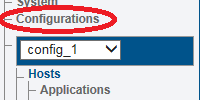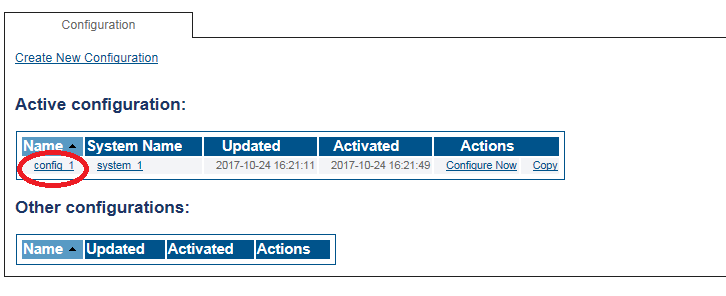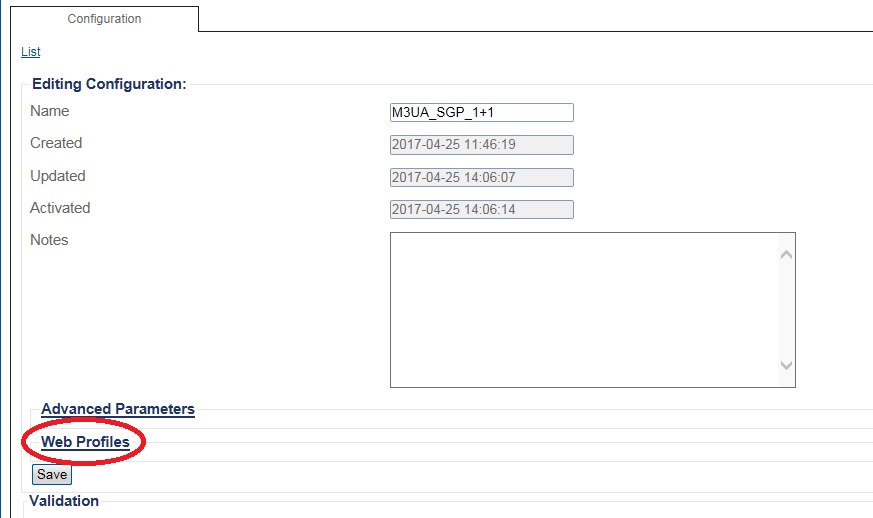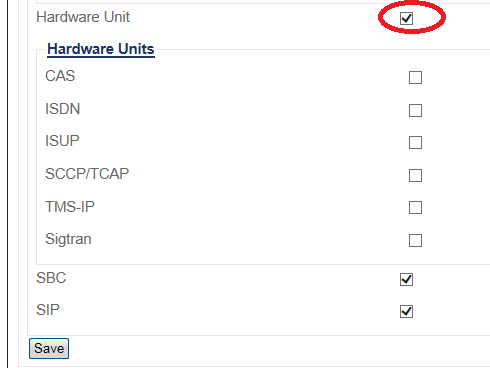Toolpack:Show Hardware Units A
From TBwiki
(Difference between revisions)
(→Applies to version v3.0) |
(→Applies to version v3.0) |
||
| Line 2: | Line 2: | ||
{{DISPLAYTITLE:Show the Hardware Units menu}} | {{DISPLAYTITLE:Show the Hardware Units menu}} | ||
| − | '''To show Hardware Units menu:''' | + | '''To show the Hardware Units menu:''' |
1- Click '''Configurations''' in the Navigation panel. | 1- Click '''Configurations''' in the Navigation panel. | ||
Revision as of 11:36, 24 October 2017
Applies to version v3.0
To show the Hardware Units menu:
1- Click Configurations in the Navigation panel.
2- Select the desired configuration in the Configurations List.
3- Click Web Profiles to modify the web portal profile.
4- Select Hardware Unit.
5- Click Save.
The Hardware Units link will appear in the Navigation panel for the selected configuration.