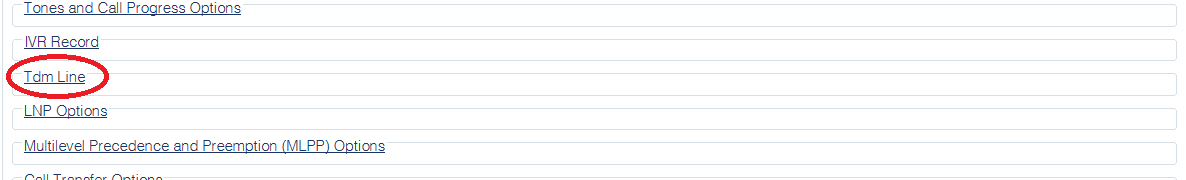Modify TDM Lines profile D
From TBwiki
(Difference between revisions)
m |
m |
||
| Line 1: | Line 1: | ||
| − | === '''''Applies to version(s): v2.9, | + | === '''''Applies to version(s): v2.9, 2.10, 3.0''''' === |
{{DISPLAYTITLE:Modifying TDM Lines Profile Settings}} | {{DISPLAYTITLE:Modifying TDM Lines Profile Settings}} | ||
Revision as of 14:21, 14 November 2017
Applies to version(s): v2.9, 2.10, 3.0
To configure TDM Line settings, do the following:
1- Click TDM Line in the Editing Profile window, to display the customizable options.
2- Modify settings as required.
- Click Save
Path
/configurations/@[configuration_name]/profiles/@[profile_name]
Parameters (text)
/configurations/@[configuration_name]/profiles/@[profile_name] name = "@[profile_name]" /configurations/@[configuration_name]/profiles/@[profile_name]/tdm_line subject_to_electric_hybrid_echo = true
Parameters (json)
{
"tdm_line" : {
"subject_to_electric_hybrid_echo" : true
}
}
List of Parameters
TDM Line