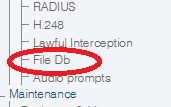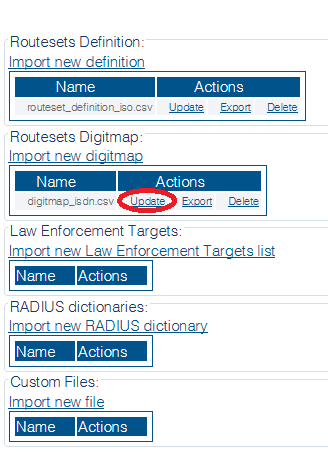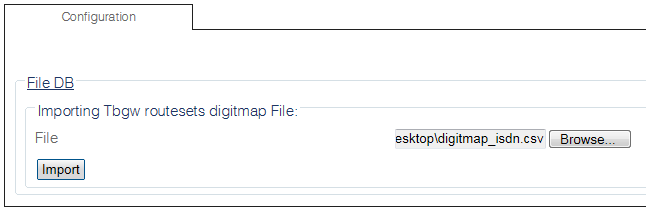Toolpack:Update Digitmap Files C
From TBwiki
(Difference between revisions)
m |
m |
||
| Line 1: | Line 1: | ||
| − | === '''''Applies to version v2.8, v2.9, v2.10''''' === | + | === '''''Applies to version v2.8, v2.9, v2.10, v3.0''''' === |
{{DISPLAYTITLE:Update the Digitmap Files}} | {{DISPLAYTITLE:Update the Digitmap Files}} | ||
Revision as of 16:38, 7 December 2017
Applies to version v2.8, v2.9, v2.10, v3.0
To update Digitmap files:
1- Click FileDB in the navigation panel
2 - To update a Digitmap file with new information, click Update.
3- Click Browse and select the Digitmap that you wish to import.
- Click Update