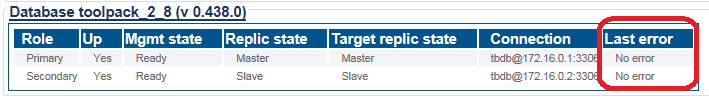Sbc VerifyDatabaseBackup A
From TBwiki
(Difference between revisions)
(Created page with "=== '''''Applies to version(s) v2.10''''' === {{DISPLAYTITLE:Database Status}} '''To view the status of the databases:''' 1- Click '''Status''' in the navigation panel. [...") |
m |
||
| Line 1: | Line 1: | ||
| − | === '''''Applies to version(s) v2.10''''' === | + | === '''''Applies to version(s) v2.10, v3.0''''' === |
{{DISPLAYTITLE:Database Status}} | {{DISPLAYTITLE:Database Status}} | ||
Latest revision as of 09:58, 18 January 2018
Applies to version(s) v2.10, v3.0
To view the status of the databases:
1- Click Status in the navigation panel.
2- Click the System tab.
A listing of the databases is displayed in the Database toolpack list.
- Verify that no errors are displayed.
The fields are defined as follows:
Standalone System
- Role: Only one row is shown for a standalone system.
- Up: Must be Yes
- Mgmt state: Must be Ready
- Replic state: Master
- Target replic state: Master
1+1 System
- Role: Two rows are shown for a 1+1 system.
- Up: Must be Yes
- Mgmt state: Must be Ready
- Replic state: One is Master and the other is Slave
- Target replic state: One is Master and the other is Slave
Path
/status