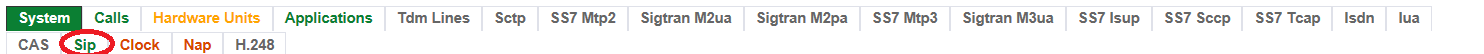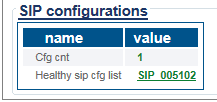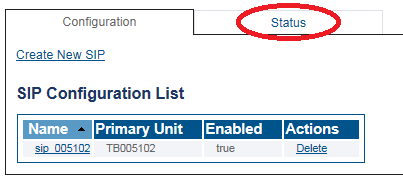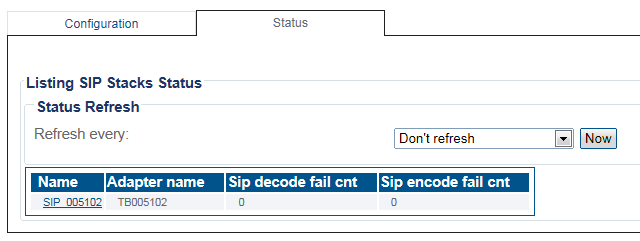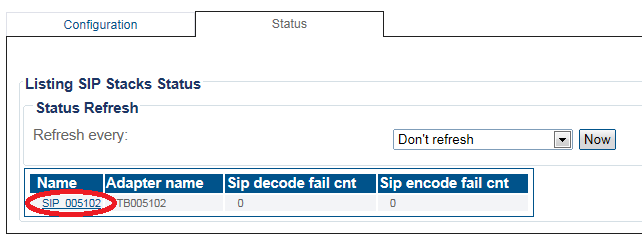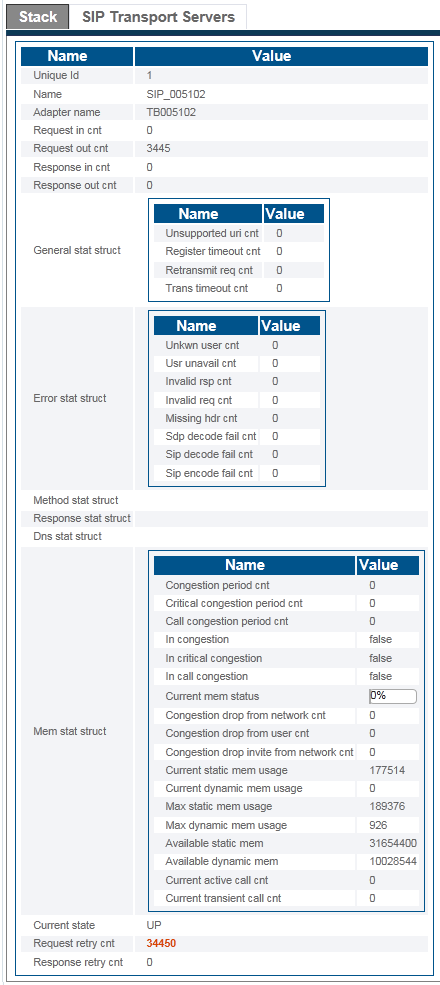VerifyNap A
From TBwiki
(Difference between revisions)
(Created page with "__FORCETOC__ <div style="font-size: 132%;"><span style="color:#00538a">'''''Applies to version(s): v2.9, v2.10, v3.0'''''</span></div> {{DISPLAYTITLE:SIP Status}} This artic...") |
|||
| Line 2: | Line 2: | ||
<div style="font-size: 132%;"><span style="color:#00538a">'''''Applies to version(s): v2.9, v2.10, v3.0'''''</span></div> | <div style="font-size: 132%;"><span style="color:#00538a">'''''Applies to version(s): v2.9, v2.10, v3.0'''''</span></div> | ||
| − | {{DISPLAYTITLE: | + | {{DISPLAYTITLE:NAP Status}} |
This article illustrates how to view NAP status from the Status menu and the Navigation panel. | This article illustrates how to view NAP status from the Status menu and the Navigation panel. | ||
Revision as of 12:19, 16 July 2018
Applies to version(s): v2.9, v2.10, v3.0
This article illustrates how to view NAP status from the Status menu and the Navigation panel.
Contents |
1- Click Status in the navigation panel.
2- Click the NAP tab.
The status of the NAP is displayed.
1- Click NAP from the navigation panel.
2- Click the Status tab.
3- The NAP status is displayed.
- To configure a periodic refresh of the NAP status, select a value from Refresh Every.
4- Select a NAP to view its detailed status.
- The detailed status of the NAP is displayed.