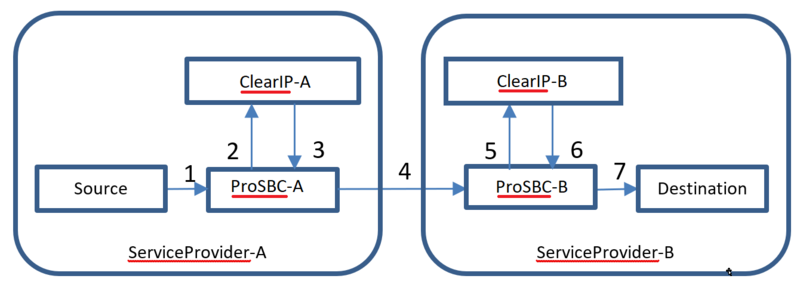ProSBC:SHAKEN
(First draft) |
(→Configure Routing Script) |
||
| Line 54: | Line 54: | ||
==Configure Routing Script== | ==Configure Routing Script== | ||
FreeSBC is configured to use routing script to handle SIP 3xx Redirect response. | FreeSBC is configured to use routing script to handle SIP 3xx Redirect response. | ||
| − | + | :1. Enable routing script | |
Gateway->Use script | Gateway->Use script | ||
| − | + | :2. Load routing scripts | |
Gateway->Routes->Routing Script->Import Script File | Gateway->Routes->Routing Script->Import Script File | ||
File->txnx_shaken.rb | File->txnx_shaken.rb | ||
| Line 65: | Line 65: | ||
ScriptType->Txnx | ScriptType->Txnx | ||
Load on startup->checked | Load on startup->checked | ||
| + | |||
===Txnx_routing.rb=== | ===Txnx_routing.rb=== | ||
# | # | ||
| Line 218: | Line 219: | ||
end | end | ||
end | end | ||
| + | |||
==Configure NAP (Network Access Point)== | ==Configure NAP (Network Access Point)== | ||
OSPrey-A and OSPrey-B are configured as NAP on FreeSBC-A and FreeSBC-B respectively. A general SIP endpoint, NAP-ANY, is configured on both FreeSBC’s. | OSPrey-A and OSPrey-B are configured as NAP on FreeSBC-A and FreeSBC-B respectively. A general SIP endpoint, NAP-ANY, is configured on both FreeSBC’s. | ||
Revision as of 16:13, 23 July 2018
FreeSBC Configuration for SHAKEN Revision History Revision Date of Issue Changes 1.0.0 July 18, 2018 Initial draft
Contents Revision History 1 Contents 1 1 Introduction 2 2 Network Diagram and Call Scenarios 2 3 FreeSBC Configuration 3 3.1 Configure Routing Script 3 3.1.1 Txnx_routing.rb 3 3.1.2 Txnx_shaken.rb 4 3.2 Configure NAP (Network Access Point) 6 3.3 Configure NAP Column 7 3.4 Configure Static Route 7 3.5 Enable SIP Custom Header 7 3.6 Disable Legacy Redirection Mode 7 3.7 Configure Route Retry Action 7
1 Introduction
Contents |
Introduction
This document provides instructions on how to configure FreeSBC to interoperate with the TransNexus OSPrey server. OSPrey is a SIP redirect server that provides advanced Least Cost Routing (LCR), fraud control and STIR (Secure Telephony Identity Revisited) / SHAKEN (Secure Handling of Asserted information using toKENs) features. FreeSBC 3.0.90 or later version is needed to support secure caller ID using STIR/SHAKEN.
Network Diagram and Call Scenarios
This section provides the simplified network diagram containing two telephone service providers, and the call scenarios.
- Source of ServiceProvider-A sends a call to FreeSBC-A.
- FreeSBC-A forwards the call to OSPrey-A, which is a SIP redirect server providing LCR, fraud control, SHAKEN AS (Authentication Service) and other features.
- OSPrey-A performs LCR, fraud control and SHAKEN AS logic, then sends one of the following responses to FreeSBC-A
- SIP 404 Not Found: No fraud or SHAKEN AS error is detected, and routing information is unavailable.
- SIP 603 Decline: Fraud is detected or SHAKEN AS request fails.
- SIP 3xx Redirect: Destination information (FreeSBC-B of ServiceProvider-B) and a SIP Identity header including a digitally signed token that includes the calling number (secure caller ID).
- FreeSBC-A processes the response
- SIP 404 Not Found: FreeSBC-A tries the next destination configured in its local routing policy.
- SIP 603 Decline: Proxies the response back to Source to block the call.
- SIP 3xx Redirect: Forwards the call to FreeSBC-B with the Identity header.
- FreeSBC-B forwards the call to OSPrey-B, which is a SIP redirect server providing fraud control, SHAKEN VS (Verification Service) and other features.
- OSPrey-B performs fraud control and SHAKEN VS logic, and then sends one of the following SIP responses to FreeSBC-B.
- SIP 404 Not Found: No fraud or SHAKEN VS error is detected, and routing information is unavailable.
- SIP 603 Decline: Fraud is detected or SHAKEN VS request fails.
- SIP 3xx Redirect: Destination information (Destination of ServiceProvider-B) is attached.
- FreeSBC-B processes the response
- SIP 404 Not Found: FreeSBC-B tries the next destination configured in its local routing policy.
- SIP 603 Decline: Proxies the response back to FreeSBC-A to block the call.
- SIP 3xx Redirect: Forwards the call to Destination.
Note: A variant scenario is that Destination of ServiceProvider-B is configured as the next destination in the local routing policy of ServiceProvider-B, OSPrey-B returns SIP 404 Not Found, then FreeSBC-B does failover to Destination.
FreeSBC Configuration
This section provides FreeSBC configuration for the solution.
Configure Routing Script
FreeSBC is configured to use routing script to handle SIP 3xx Redirect response.
- 1. Enable routing script
Gateway->Use script
- 2. Load routing scripts
Gateway->Routes->Routing Script->Import Script File File->txnx_shaken.rb ScriptType->TxNx Load on startup->unchecked Gateway->Routes->Routing Script->Import Script File File->txnx_routing.rb ScriptType->Txnx Load on startup->checked
Txnx_routing.rb
# # Script version 1.0 # # Version history: # 1.0 First version of this script # require 'base_routing' require 'txnx_shaken' # This script routes calls in the mostsimple fashion. The behavior is the same as routing without ruby scripts # with the addition of nap availability. # # Routing is in the following order: # # * Matching: BaseRouting.route_match # * :call_field_name => :called - Match the called number of the call to a route. # * :call_field_name => :calling - Match the calling number of the call to a route. # * :call_field_name => :nap - Match the nap of the call to a route. # * :call_field_name => :called, :route_field_name => :remapped_called - Remap the called # number for the outgoing call. # * :call_field_name => :calling, :route_field_name => :remapped_calling - Remap the calling # number for the outgoing call. # * :call_field_name => :nap, :route_field_name => :remapped_nap - Remap the nap for the outgoing call. # This means setting the destination nap for the route. # class TxnxRouting < BaseRouting include TxnxShaken before_filter :method => :txnx_shaken route_match :call_field_name => :called route_match :call_field_name => :calling route_match :call_field_name => :nap route_remap :call_field_name => :called, :route_field_name => :remapped_called route_remap :call_field_name => :calling, :route_field_name => :remapped_calling route_remap :call_field_name => :nap, :route_field_name => :remapped_nap route_order :route_field_name => :priority end @@routing = TxnxRouting.new def init_routes(routes) @@routing.init routes end def route(call, nap_list) @@routing.route call, nap_list end
Txnx_shaken.rb
#
# Script version 1.0
#
# Version history:
# 1.0 First version of this script
#
# This before-matching filter is used to test some ideas.
#
#
# In order to use this module, follow the steps below:
# 1- Add the "require 'txnx_shaken'" statement at the top of the main
# script.
# 2- Add the "include TxnxShaken" statement in the main routing class.
# 3- Add the filter "before_filter :method => :txnx_shaken" in the
# main routing class.
#
module TxnxShaken
def init_txnx_shaken(params)
params
end
def txnx_shaken(params)
call = params[:call]
contacts = params[:contacts]
# Added this to support request_uri 3xx routing
call[:request_uri_forward_enabled] = 'true'
# Verify if this routing query is for an incoming call
# To find this, we look at the contact index (it should be zero)
if (contacts[:index].to_i == 0)
log_trace :always, "TxnxShaken: INVITE"
# Add P-Source-Device header
custom_header = "P-Source-Device:" + call[:sip_remote_addr]
# Extract Identity header
sip_header = call[:sip_header]
if !sip_header.nil?
headers = sip_header.split(/\n+/)
headers.each do |header|
if header.match(/^Identity:/)
# Save Identity header to pass to redirect logic
params[:user_context] = { "identity_header" => header }
# Add Identity header to pass to OSPrey
custom_header += "\n" + header
break
end
end
end
# Pass custom headers to OSPrey
call[:sip_header] = custom_header
# Replace current routes with a list of redirect routes with priority
newroutes = []
nap_lists = params[:naps]
nap_lists.each do |nap_list, nap_info|
if nap_info[:server_type] == "REDIRECT"
newroutes << { :name => nap_info[:name], :remapped_nap => nap_info[:name] , :priority => nap_info[:priority] }
end
end
params[:routes] = newroutes
else
log_trace :always, "TxnxShaken: REDIRECT"
# Get Identity header
identity_header = nil
context = params[:user_context]
if !(context.nil? || context.empty?)
identity_header = context[:identity_header]
end
if identity_header.nil? || identity_header.empty?
# Extract X-Identity header
sip_header = call[:sip_header]
if !sip_header.nil?
headers = sip_header.split(/\n+/)
headers.each do |header|
if header.match(/^X-Identity:/)
identity_header = header
break
end
end
end
end
# Add Identity header to pass to destination
if !(identity_header.nil? || identity_header.empty?)
call[:sip_header] = identity_header
else
call[:sip_header] = nil
end
end
params[:call] = call
params
end
end
Configure NAP (Network Access Point)
OSPrey-A and OSPrey-B are configured as NAP on FreeSBC-A and FreeSBC-B respectively. A general SIP endpoint, NAP-ANY, is configured on both FreeSBC’s.
- On FreeSBC-A
NAPs->Create New NAP
Name->NAP_OSPrey_A
Proxy address->x.x.x.x (IP of OSPrey-A)
NAPs->Create New NAP
Name->NAP_ANY
Use Proxy Address->Unchecked
- On FreeSBC-B
NAPs->Create New NAP
Name->NAP_OSPrey_B
Proxy address->x.x.x.x (IP of OSPrey-B)
NAPs->Create New NAP
Name->NAP_ANY
Use Proxy Address->Unchecked
Note: To configure local routing policy with other destination NAPs, OSPrey NAPs should have the highest priority alone all destination NAPs.
Configure NAP Column
NAP column is used to mark OSPrey as redirect server.
Gateway->Routes->NAP Column->Create New NAP Column
Name: server_type
Type Attributes: NORMAL|REDIRECT
Default: NORMAL
- Both NAP_OSPrey-A and NAP_OSPrey-B are configured with NAP column server_type REDIRECT.
- NAP_ANY are configured with NAP column server_type NORMAL.
Configure Static Route
A static route to NAP_ANY should be configured on both FreeSBC’s to allow FreeSBC to try the destination in the SIP 3xx response.
Gateway->Routes->Create New Static Route
Name->ToEndpoints
NAP->any
Remapped_NAP->NAP_ANY
Enable SIP Custom Header
Enable SIP Custom Headers must be checked to pass SHAKEN Identity header and several other headers used by the solution.
Profiles->SIP->Enable SIP Custom Headers
Disable Legacy Redirection Mode
Use legacy redirection mode must be unchecked to allow FreeSBC to use routing script to handle SIP 3xx response.
SIP->Editing SIP Configuration->Header Parameters->Use legacy redirection mode
Configure Route Retry Action
Route retry action of 3xx, 404 and 603 must be configured to allow FreeSBC to perform failover, fraud control and SHAKEN AS/VS request.
Profiles->Edit Reason Cause Mapping
300 Multiple Choices->Route retry action->Process call routing
302 Moved temporarily->Route retry action->Process call routing
404 Not found->Route retry action->Continue call
603 Decline->Route retry action->Stop call
Notes:
- The default route retry action of 404 is Stop call.
- The default route retry action of 603 is Continue call.