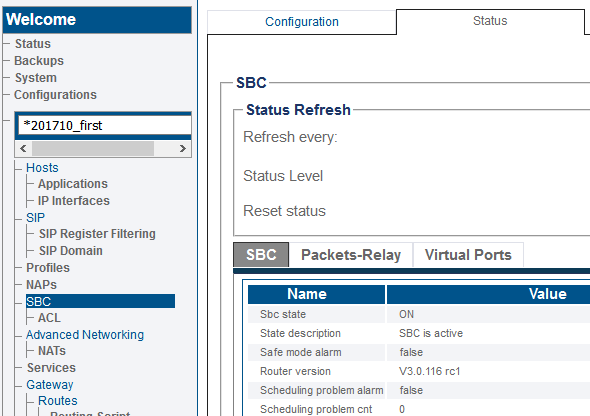FreeSBC Troubleshooting
From TBwiki
(Difference between revisions)
(→Scheduling Problems) |
(→Scheduling Problems) |
||
| Line 14: | Line 14: | ||
You need to be sure other VMs are not taking resources from FreeSBC VM instance. | You need to be sure other VMs are not taking resources from FreeSBC VM instance. | ||
Follow requirements shown here: [[FreeSBC:Cloud:VmWare_Installation_A#Requirements|FreeSBC requirements]] | Follow requirements shown here: [[FreeSBC:Cloud:VmWare_Installation_A#Requirements|FreeSBC requirements]] | ||
| + | |||
[[Image:SBC_Status.png|800px| ]] | [[Image:SBC_Status.png|800px| ]] | ||
Revision as of 02:31, 10 January 2019
Scheduling Problems
You may see the SBC tab in the general status as yellow. When you select it: Status -> SBC You may see “Scheduling problem sbc list” with the hostname of the FreeSBC. If you select it, you may see “Scheduling problem alarm” set to “true” Status containing “scheduling” problem may point to:
- Non-dedicated (or not ‘pinned’) CPU [Open-stack]
- Not enough CPU reservation [Vmware]
- Memory is not dedicated to the Virtual Machine (VM)
- Too many active virtual machines fighting for resources on the host
- On KVM based installations (proxmox,virtmanager) CPU type must set to “host”
You need to be sure other VMs are not taking resources from FreeSBC VM instance. Follow requirements shown here: FreeSBC requirements