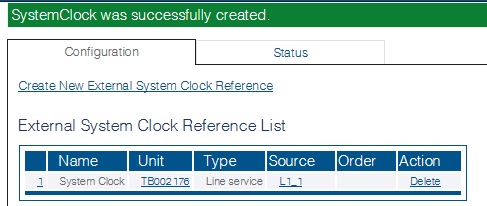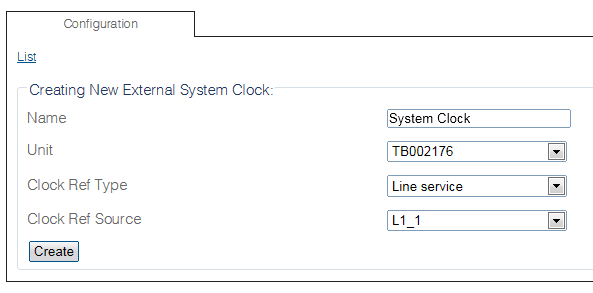Toolpack:Creating a System Clock A
From TBwiki
(Difference between revisions)
Revision as of 12:24, 14 January 2019
Applies to version(s): v2.9, v2.10, v3.0
An external clock ensures that the system time is synchronized.
To create an external system clock reference:
1- Select Clocking from the navigation panel
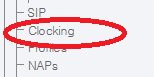
2- Click Create New External System Clock Reference.
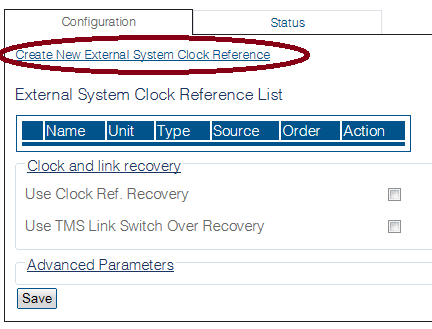
3- Enter values for the clock.
- Enter a name for the new clock.
- Select an available Unit.
- Select a Clock Ref Type .
- Select a Clock Ref Source.
- Click Create.
5- The new clock is displayed in the External System Clock Reference List.
Note Use TMS Link Switch Over Recovery is only used for the TMG7800