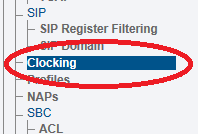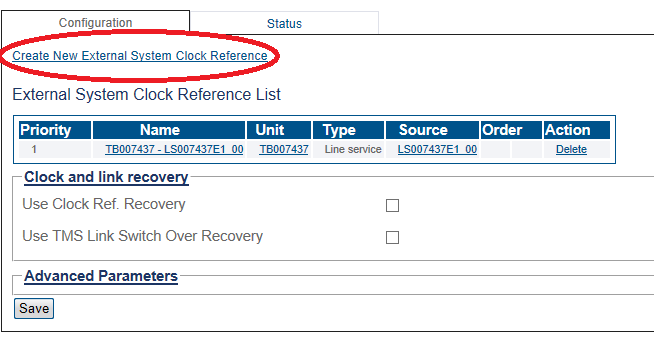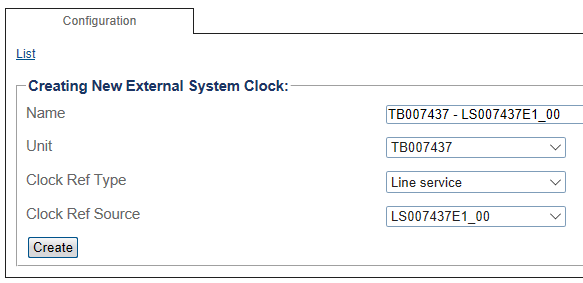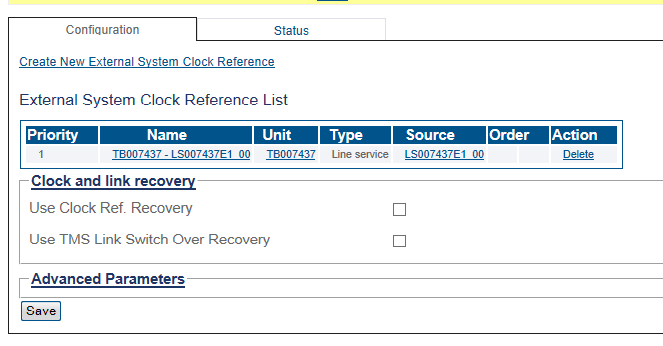Toolpack:Creating a System Clock A
From TBwiki
(Difference between revisions)
(→Applies to version(s): v2.9, v2.10, v3.0) |
|||
| Line 9: | Line 9: | ||
1- Select '''Clocking''' from the navigation panel | 1- Select '''Clocking''' from the navigation panel | ||
| − | [[Image: | + | [[Image:CreateSystemClock_A_0.png]] |
2- Click '''Create New External System Clock Reference'''. | 2- Click '''Create New External System Clock Reference'''. | ||
| − | [[Image: | + | [[Image:CreateSystemClock_A_1.png]] |
| Line 23: | Line 23: | ||
* Select a '''Clock Ref Type''' . | * Select a '''Clock Ref Type''' . | ||
* Select a '''Clock Ref Source'''. | * Select a '''Clock Ref Source'''. | ||
| − | |||
| − | |||
* Click '''Create'''. | * Click '''Create'''. | ||
| − | [[Image: | + | [[Image:CreateSystemClock_A_2.png]] |
| Line 34: | Line 32: | ||
'''Note''' '''Use TMS Link Switch Over Recovery''' is only used for the TMG7800 | '''Note''' '''Use TMS Link Switch Over Recovery''' is only used for the TMG7800 | ||
| − | [[Image: | + | [[Image:CreateSystemClock_A_3.png]] |
==List of Parameters== | ==List of Parameters== | ||
Revision as of 12:26, 14 January 2019
Applies to version(s): v2.9, v2.10, v3.0
An external clock ensures that the system time is synchronized.
To create an external system clock reference:
1- Select Clocking from the navigation panel
2- Click Create New External System Clock Reference.
3- Enter values for the clock.
- Enter a name for the new clock.
- Select an available Unit.
- Select a Clock Ref Type .
- Select a Clock Ref Source.
- Click Create.
5- The new clock is displayed in the External System Clock Reference List.
Note Use TMS Link Switch Over Recovery is only used for the TMG7800