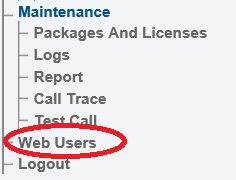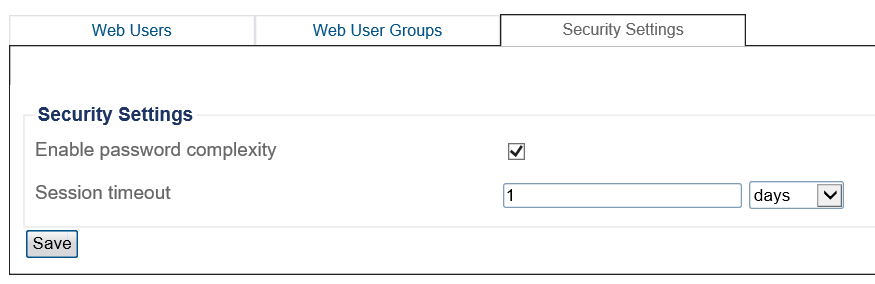Toolpack:Modifying Security Settings B
From TBwiki
(Difference between revisions)
(→Applies to version v3.1) |
(changed image step 2) |
||
| Line 13: | Line 13: | ||
2- Select the '''Security Settings''' tab, and modify the desired setting. | 2- Select the '''Security Settings''' tab, and modify the desired setting. | ||
| − | [[Image: | + | [[Image:Users_Security_Settings_B.png]] |
==List of Parameters== | ==List of Parameters== | ||
Revision as of 09:46, 24 April 2019
Applies to version v3.1
To modify the security settings:
1- Click Web Users in the navigation panel.
2- Select the Security Settings tab, and modify the desired setting.