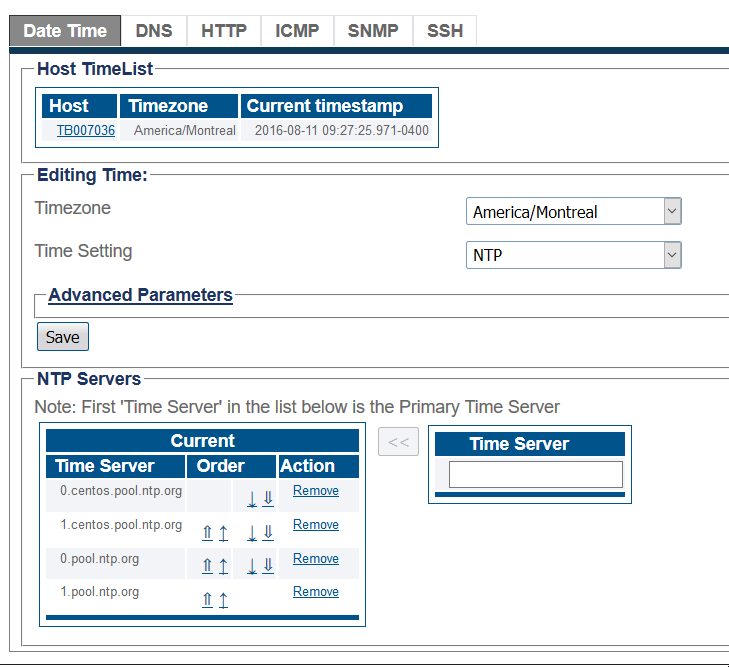Toolpack:set date time A
From TBwiki
(Difference between revisions)
m (→Applies to version(s): v2.9, v2.10, v3.0) |
m |
||
| Line 1: | Line 1: | ||
| − | === '''''Applies to version(s): v2.9, v2.10, v3.0''''' === | + | === '''''Applies to version(s): v2.9, v2.10, v3.0, v3.1''''' === |
{{DISPLAYTITLE:Configuring the Date, Time, Timezone and NTP servers}} | {{DISPLAYTITLE:Configuring the Date, Time, Timezone and NTP servers}} | ||
Revision as of 12:14, 24 April 2019
Applies to version(s): v2.9, v2.10, v3.0, v3.1
1-Click Services in the navigation panel.
2-Select the Timezone from where the system is installed.
3-Select NTP in Time Setting. You can also set the date manually. If you do so, select MANUAL and enter the date and time.
4- Click Save.
5-Change the NTP servers if needed. The default value is Centos NTP servers. Internet access is required to sync with external NTP servers.
List of Parameters
Advanced Parameters