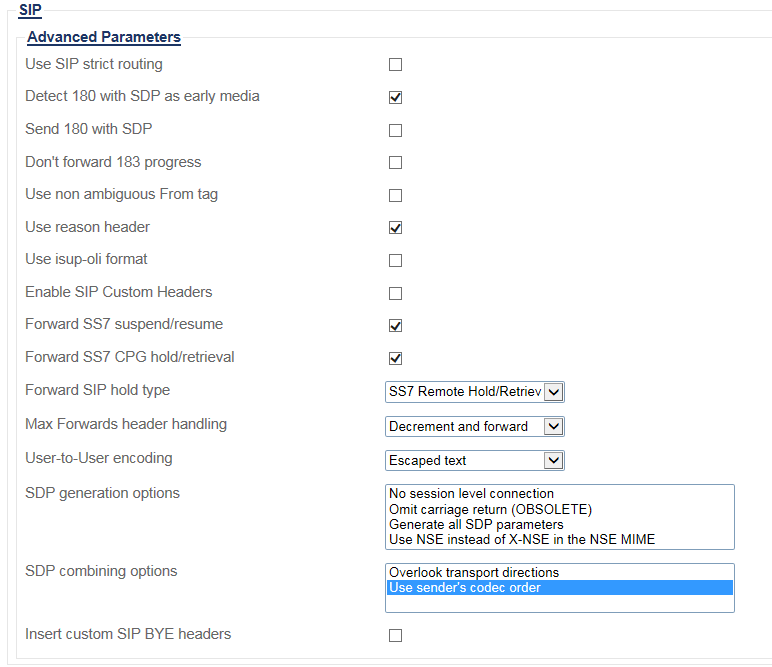Modify SIP profile F
From TBwiki
(Difference between revisions)
(Created page with "=== '''''Applies to version v3.0''''' === {{DISPLAYTITLE:Modifying SIP Profile Settings}} <br> '''To configure SIP settings, do the following:''' <br> 1- Click '''SIP'...") |
m |
||
| Line 1: | Line 1: | ||
| − | === '''''Applies to version v3.0''''' === | + | === '''''Applies to version v3.0, v3.1''''' === |
{{DISPLAYTITLE:Modifying SIP Profile Settings}} | {{DISPLAYTITLE:Modifying SIP Profile Settings}} | ||
Revision as of 08:53, 1 May 2019
Applies to version v3.0, v3.1
To configure SIP settings, do the following:
1- Click SIP in the Editing Profile window, to display the customizable options.
2- Modify settings as required.
- Click Save
List of Parameters
SIP
- Use SIP strict routing
- Detect 180 with SDP as early media
- Send 180 with SDP
- Don't forward 183 progress
- Use non ambiguous From tag
- Use reason header
- Use isup-oli format
- Enable SIP Custom Headers
- Forward SS7 suspend/resume
- Forward SS7 CPG hold/retrieval
- Forward SIP hold type
- Max Forwards header handling
- User-to-User encoding
- SDP generation options
- SDP combining options
- Insert custom SIP BYE headers