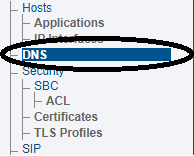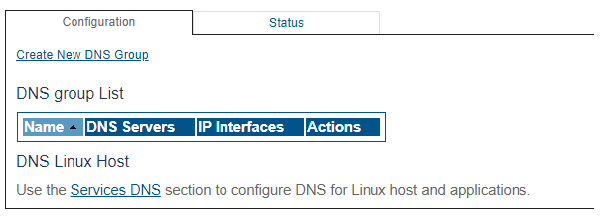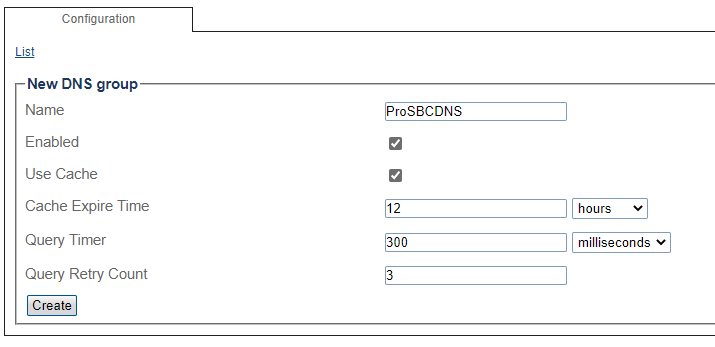V3.1: DNS configuration
From TBwiki
(Difference between revisions)
| Line 16: | Line 16: | ||
[[Image:ConfigureDNS_3.png]] | [[Image:ConfigureDNS_3.png]] | ||
| − | * 'Enabled' Enables DNS name resolution support for this group | + | * '''Enabled:''' Enables DNS name resolution support for this group. |
| + | * '''Use Cache:''' Use DNS name caching for improved performance. | ||
| + | * '''Cache Expire Time:''' DNS name cache expiration time. | ||
| + | * '''Query Timer:''' DNS query timeout. | ||
| + | * '''Query Retry Count:''' DNS query maximum retries before giving up. | ||
Revision as of 03:45, 4 February 2020
Applies to version(s): v3.1
To enable DNS:
1. Select DNS from the navigation menu.
2. Click Create New DNS Group
3. Enter a name for the DNS Group.
- Enabled: Enables DNS name resolution support for this group.
- Use Cache: Use DNS name caching for improved performance.
- Cache Expire Time: DNS name cache expiration time.
- Query Timer: DNS query timeout.
- Query Retry Count: DNS query maximum retries before giving up.