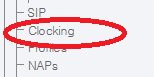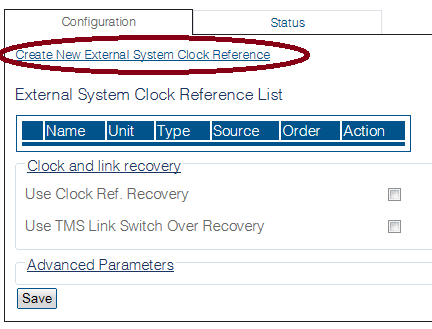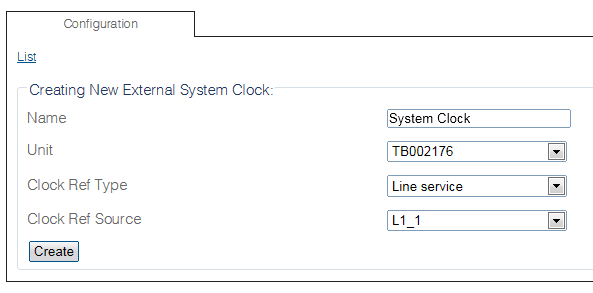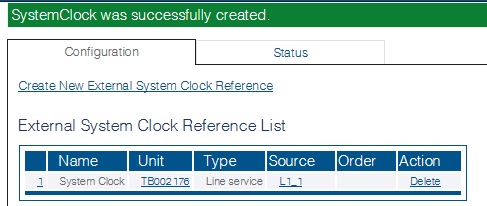Toolpack:Defining a Clocking Source D
From TBwiki
(Difference between revisions)
m (→Applies to version(s): v2.9, v2.10) |
m |
||
| Line 1: | Line 1: | ||
| − | === '''''Applies to version(s): v2.9, v2.10, v3.0''''' === | + | === '''''Applies to version(s): v2.9, v2.10, v3.0, v3.2''''' === |
{{DISPLAYTITLE:Defining a Clocking Source}} | {{DISPLAYTITLE:Defining a Clocking Source}} | ||
A network clock is a necessary component of a TDM network. Synchronizing your system to a clock will ensure that a good condition of your system is maintained. | A network clock is a necessary component of a TDM network. Synchronizing your system to a clock will ensure that a good condition of your system is maintained. | ||
Revision as of 09:03, 12 August 2020
Applies to version(s): v2.9, v2.10, v3.0, v3.2
A network clock is a necessary component of a TDM network. Synchronizing your system to a clock will ensure that a good condition of your system is maintained. It is recommended that you configure an external clocking source for your system.
To configure a clock:
1- Click Clocking in the navigation panel
2- Click Create New External System Clock Reference
3- Create the new clocking source:
- Enter a name for the clock.
- Select the appropriate hardware adapter
- Select a clock reference type
- Select a clock reference source
Note: In this example, Line Service is selected as the reference type, and a line service is selected as the clocking source.
4- Verify that the System Clock was successfully created message appears, and that the new clocking source appears in the External System Clock Reference List
Path
/configurations/@[configuration_name]/clocks/configuration
Parameters (text)
/configurations/ @[configuration_name]/clocks/configuration synchronous_tms_network = true /configurations/ @[configuration_name]/clocks/configuration/clock_and_link_recovery use_clock_ref_recovery = false use_link_switchover_recovery = false /configurations/ @[configuration_name]/clocks/configuration/qualify_parameters qualify_delay = "30 seconds" qualify_recovery_delay = "3 minutes" trunk_cvc_anomalies_qualify = 0 trunk_cvc_anomalies_unqualify = 1 trunk_fec_anomalies_qualify = 0 trunk_fec_anomalies_unqualify = 1 trunk_los_defects_qualify = 0 trunk_los_defects_unqualify = 1 trunk_oof_defects_qualify = 0 trunk_oof_defects_unqualify = 1 /configurations/ @[configuration_name]/clocks/configuration/external_clocks/@[clock_name] clock_ref_source = "@[line_service_name]" clock_ref_type = "Line service" hardware_unit = "@[hardware_name]" name = "@[clock_name]" priority = 1
Parameters (json)
{
"clock_and_link_recovery" : {
"use_clock_ref_recovery" : false,
"use_link_switchover_recovery" : false
},
"qualify_parameters" : {
"qualify_delay" : "30 seconds",
"qualify_recovery_delay" : "3 minutes",
"trunk_cvc_anomalies_qualify" : 0,
"trunk_cvc_anomalies_unqualify" : 1,
"trunk_fec_anomalies_qualify" : 0,
"trunk_fec_anomalies_unqualify" : 1,
"trunk_los_defects_qualify" : 0,
"trunk_los_defects_unqualify" : 1,
"trunk_oof_defects_qualify" : 0,
"trunk_oof_defects_unqualify" : 1
},
"synchronous_tms_network" : true,
"external_clocks" : {
}
"clock_ref_source" : "@[line_service_name]",
"clock_ref_type" : "Line service",
"hardware_unit" : "@[hardware_name]",
"name" : "@[clock_name]",
"priority" : 1
}