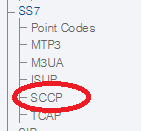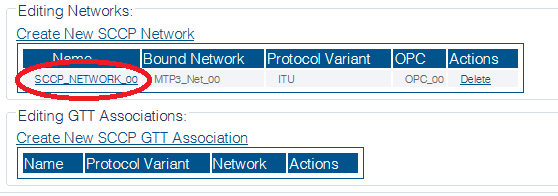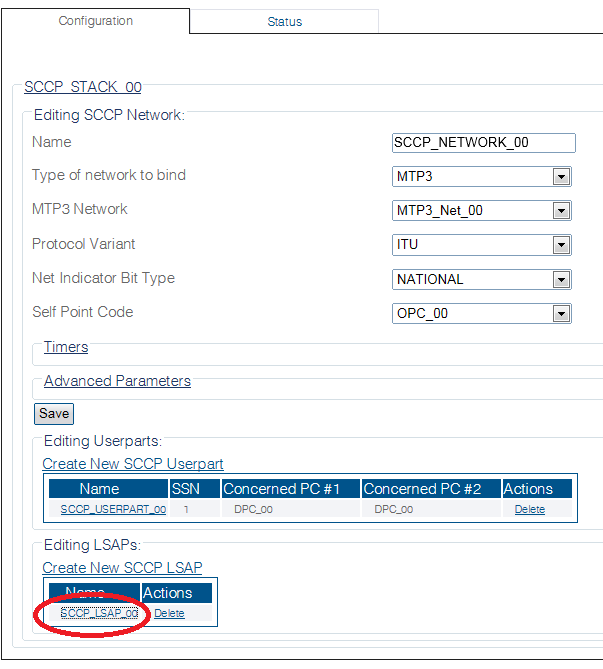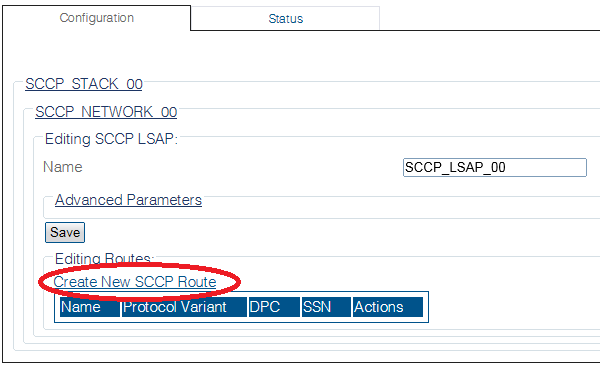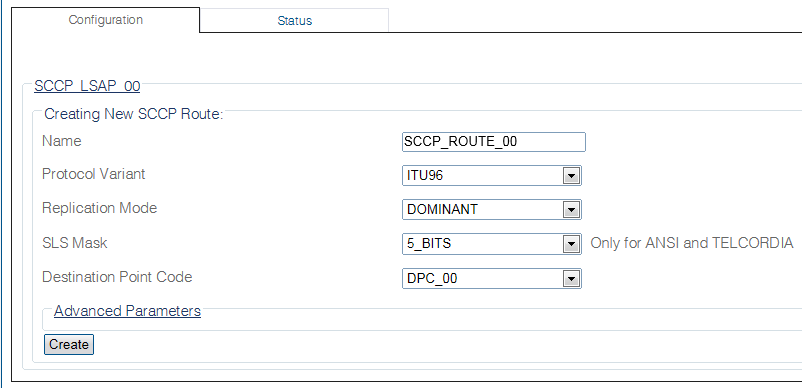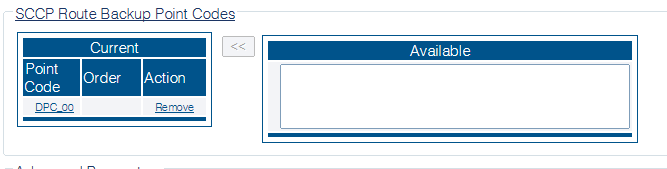Toolpack:Creating an SCCP Route C
From TBwiki
(Difference between revisions)
m |
m |
||
| Line 1: | Line 1: | ||
| − | === '''''Applies to version(s): | + | === '''''Applies to version(s): 2.9, 2.10, 3.0, 3.2''''' === |
{{DISPLAYTITLE:Creating an SCCP Route}} | {{DISPLAYTITLE:Creating an SCCP Route}} | ||
| − | Now that you have created an [[SCCP]] [[LSAP]], you must create a new [[Toolpack:Create_an_SCCP_Route|SCCP route]] | + | Now that you have created an [[SCCP]] [[LSAP]], you must create a new [[Toolpack:Create_an_SCCP_Route|SCCP route]] to a specific destination point code (DPC) in your system. |
| − | + | ||
To Create an SCCP Route: | To Create an SCCP Route: | ||
Revision as of 08:01, 26 August 2020
Applies to version(s): 2.9, 2.10, 3.0, 3.2
Now that you have created an SCCP LSAP, you must create a new SCCP route to a specific destination point code (DPC) in your system.
To Create an SCCP Route:
1- Select SCCP from the navigation panel
2- Select an SCCP Network
3- Select an SCCP LSAP
4- Click Create new Sccp Route in the SCCP LSAP configuration window
5- Configure the new SCCP Route:
- Choose a Name for the new route
- Select a Protocol Variant
- Select a Replication Mode (ANSI96 and TELCORDIA variants)
- Select an SLS Mask (ANSI and TELCORDIA protocol variants)
- Select a Destination Point Code for this route
- Click Create
6- Verify that the "SccpRoute was successfully created" message appears
7- Configure SCCP Route Backup Point Code
- Assign Backup Point Codes to use in case this route's DPC is not available.
- Note: For each selected point codes, a valid SCCP route must exist.
Path
/configurations/@[configuration_name]/sccp_stacks/@[sccp_stack]/sccp_networks/@[sccp_network]/sccp_lsaps/@[sccp_lsap]/sccp_routes/@[sccp_route]
Parameters (text)
/configurations/@[configuration_name]/sccp_stacks/@[sccp_stack]/sccp_networks/@[sccp_network]/sccp_lsaps/@[sccp_lsap]/sccp_routes/@[sccp_route] backup_point_codes = [ ] destination_point_code = "@[point_code]" name = "@[sccp_route]" protocol_variant = "ITU96" replication_mode = "DOMINANT" sls_mask = "5_BITS" /configurations/@[configuration_name]/sccp_stacks/@[sccp_stack]/sccp_networks/@[sccp_network]/sccp_lsaps/@[sccp_lsap]/sccp_routes/@[sccp_route]/advanced_parameters broadband_support = false options = [ "ADJACENT_NODE", "ONLINE_BY_DEFAULT" ]
Parameters (json)
{
"advanced_parameters" : {
"broadband_support" : false,
"options" : [
"ADJACENT_NODE",
"ONLINE_BY_DEFAULT"
]
},
"backup_point_codes" : [
],
"destination_point_code" : "@[point_code]",
"name" : "@[sccp_route]",
"protocol_variant" : "ITU96",
"replication_mode" : "DOMINANT",
"sls_mask" : "5_BITS",
}
List of Parameters
- Name
- Protocol Variant
- Replication Mode
- SLS Mask (For ANSI and TELCORDIA variants only)
- Destination Point Code
Advanced Parameters