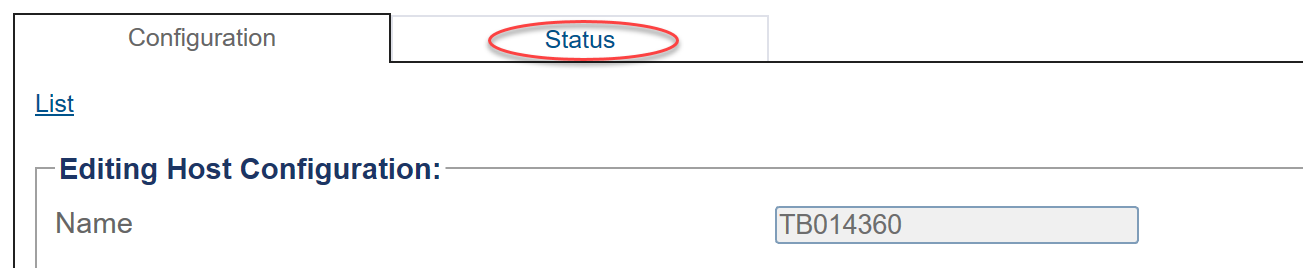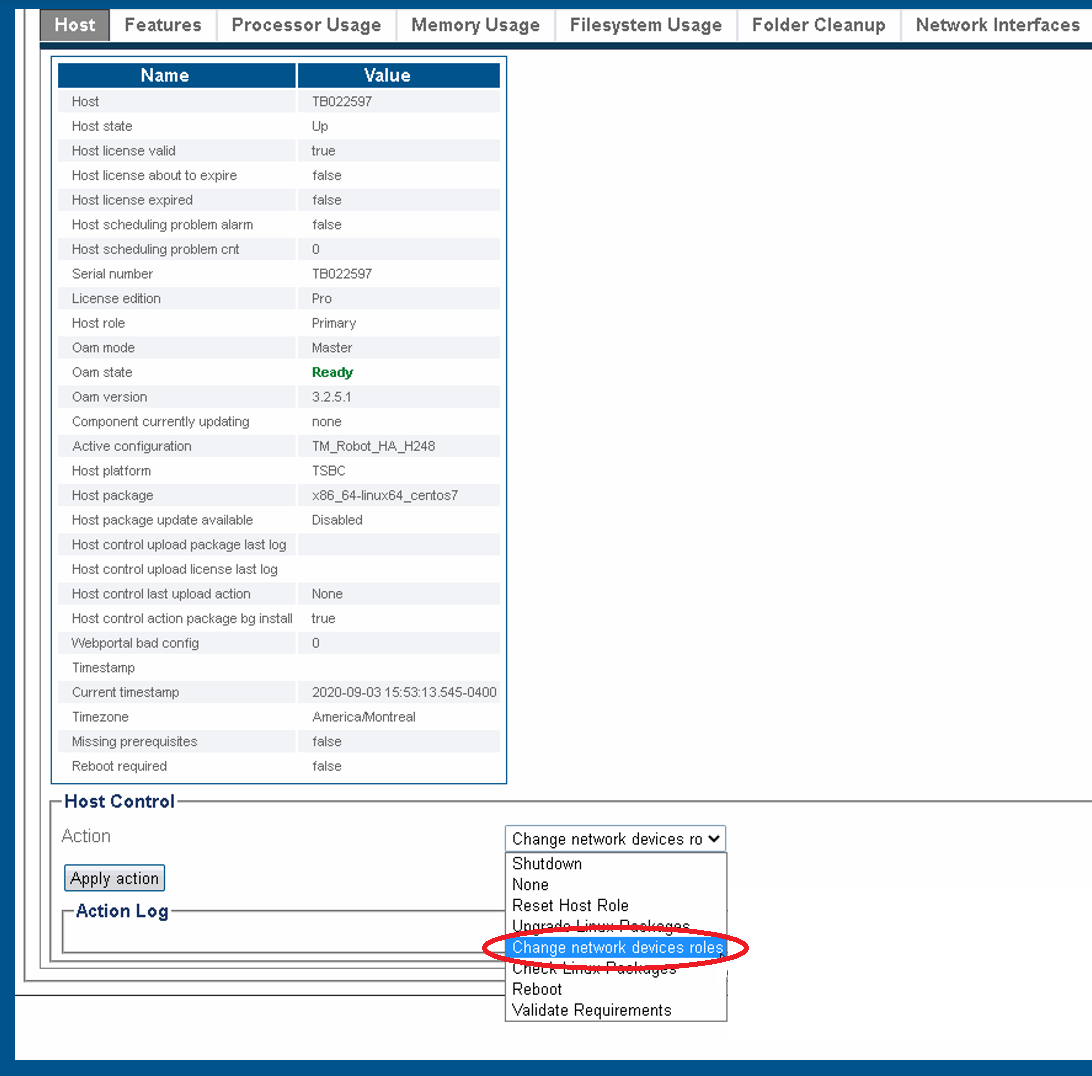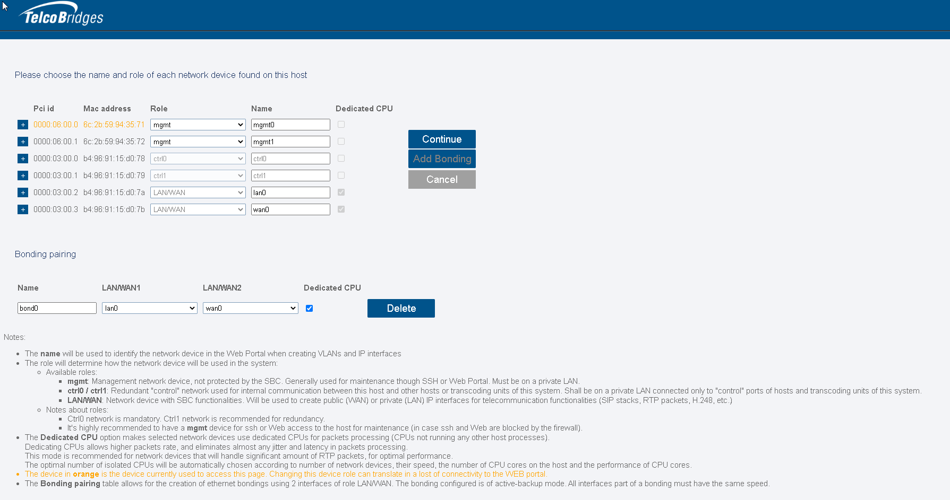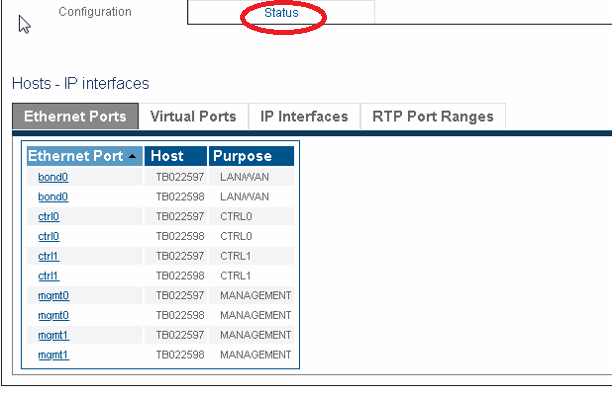Toolpack:Configure TMG7800 Ethernet Bonding A
From TBwiki
(Difference between revisions)
Allyntree (Talk | contribs)
(Created page with "=== '''''Applies to version(s): v3.2''''' === {{DISPLAYTITLE:Configuring Ethernet Bonding}} Ethernet Bonding enables two Ethernet ports to be used as bonding pair. This ensur...")
Newer edit →
(Created page with "=== '''''Applies to version(s): v3.2''''' === {{DISPLAYTITLE:Configuring Ethernet Bonding}} Ethernet Bonding enables two Ethernet ports to be used as bonding pair. This ensur...")
Newer edit →
Revision as of 13:17, 14 September 2020
Applies to version(s): v3.2
Ethernet Bonding enables two Ethernet ports to be used as bonding pair. This ensures for a reliability of service. If the active prot becomes unusable the other port in the bonding pair os used to transport traffic.
To configure Ethernet Bonding:
1. Select Hosts) from the navigation panel.
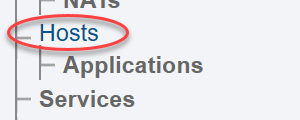
2. Select a Host from the Hosts Configuration list.
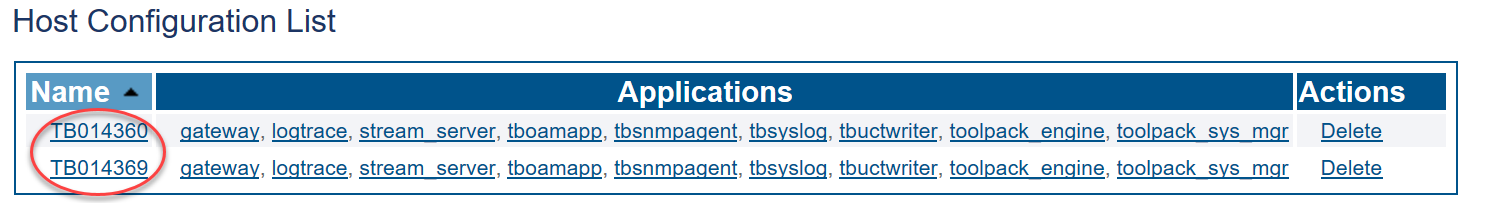
5. A Role Configuration window is displayed.
- Set LAN/WAN role to the 2 Ethernet interfaces you want to bond.
- Click add bonding
- The bonding pair is displayed below.
- Give a name to the bond.
- For each LAN/WAN select the associated interface for the bond
- Click continue
To verify the Ethernet Bond:
1. Select IP Interfaces from the navigation panel.
- The bond0 ports are shown.
2. Select the Status tab, followed by Ethernet Bondings.
- The bonding pair is shown for each host with its Bonding state.
- Select a Host to view more details
- An Ethernet bonding status window is displayed
3. Select the Ethernet Bondings tab.
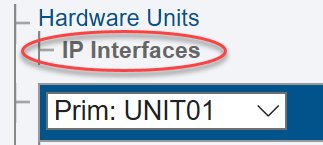
List of Parameters
Advanced Parameters