FreeSBC:3CX:CSTA Calls never ends
m (Increased shapshot size) |
(Updated formatting) |
||
| Line 1: | Line 1: | ||
| − | CSTA enabled phones can be controlled by 3CX Web Client. 3CX Server sends an INVITE message to registered phones immediately after they registered, for checking if CSTA is enabled or not. This INVITE is answered by the IPPhone with 200 OK. ProSBC thinks this is a real call and because of not receiving a BYE message this call never ends on ProSBC. This causing a license problem because for ProSBC it is a real call and it is a real session. | + | CSTA enabled phones can be controlled by 3CX Web Client. 3CX Server sends an INVITE message to registered phones immediately after they registered, for checking if CSTA is enabled or not. This INVITE is answered by the IPPhone with 200 OK. ProSBC thinks this is a real call and because of not receiving a BYE message this call never ends on ProSBC. This causing a license problem because for ProSBC it is a real call and it is a real session (trk#24589).<br\> |
| + | If you see csta+xml in the Content-Type and some csta related info in the Message Body, that means INVITE is CSTA INVITE from 3CX server to IPPhone. <br\> | ||
| + | To solve this problem we need to clear all IP Phone list in the 3CX -> Settings -> Parameters -> CSTA_USER_AGENTS parameter.<br\> | ||
| − | + | [[Image:3CX_CSTA.png|1200px| ]]<br\> | |
| − | + | By clearing the CSTA_USER_AGENTS parameter, 3CX will not send any INVITE to test CSTA after the phone registered. <br\> | |
| − | + | 3CX Web Client will not control the IP Phones in this case.<br\> | |
| − | + | ||
| − | [[Image:3CX_CSTA.png|1200px| ]] | + | |
| − | + | ||
| − | By clearing the CSTA_USER_AGENTS parameter, 3CX will not send any INVITE to test CSTA after the phone registered. | + | |
Latest revision as of 10:24, 8 January 2021
CSTA enabled phones can be controlled by 3CX Web Client. 3CX Server sends an INVITE message to registered phones immediately after they registered, for checking if CSTA is enabled or not. This INVITE is answered by the IPPhone with 200 OK. ProSBC thinks this is a real call and because of not receiving a BYE message this call never ends on ProSBC. This causing a license problem because for ProSBC it is a real call and it is a real session (trk#24589).
If you see csta+xml in the Content-Type and some csta related info in the Message Body, that means INVITE is CSTA INVITE from 3CX server to IPPhone.
To solve this problem we need to clear all IP Phone list in the 3CX -> Settings -> Parameters -> CSTA_USER_AGENTS parameter.
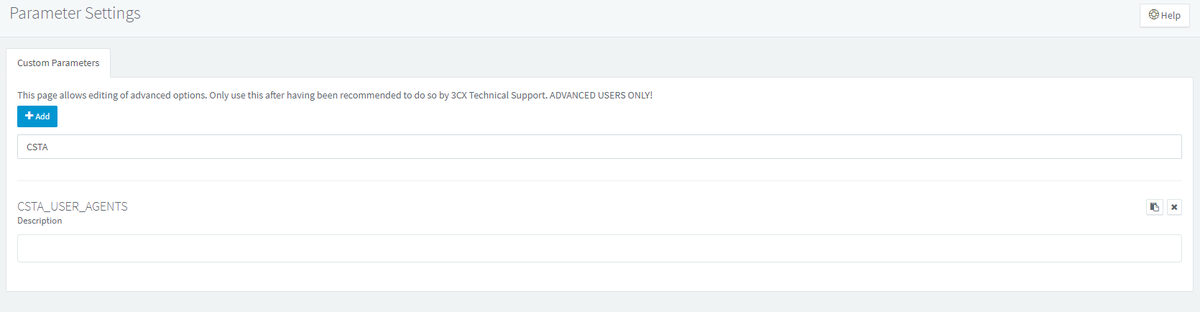
By clearing the CSTA_USER_AGENTS parameter, 3CX will not send any INVITE to test CSTA after the phone registered.
3CX Web Client will not control the IP Phones in this case.