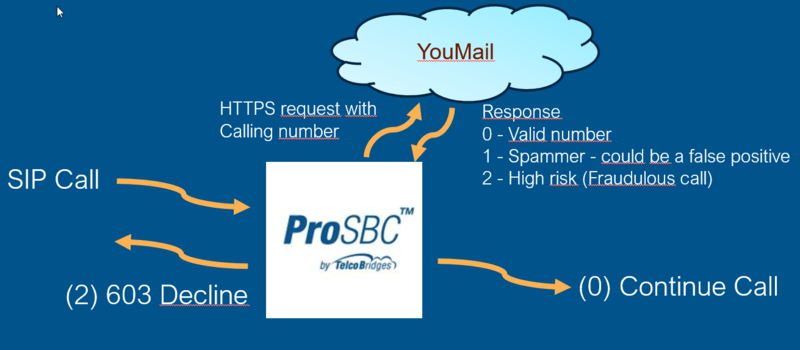ProSBC:Youmail
From TBwiki
(Difference between revisions)
(New page for Youmail) |
|||
| Line 26: | Line 26: | ||
{| cellpadding="5" border="1" class="wikitable" | {| cellpadding="5" border="1" class="wikitable" | ||
|- | |- | ||
| − | ! width="200" style="background: rgb(239, 239, 239) none repeat scroll 0% 0%; -moz-background-clip: border; -moz-background-origin: padding; -moz-background-inline-policy: continuous;" | Call Trace | + | ! width="200" style="background: rgb(239, 239, 239) none repeat scroll 0% 0%; -moz-background-clip: border; -moz-background-origin: padding; -moz-background-inline-policy: continuous;" | Call Trace |
| − | ! width="200" style="background: rgb(239, 239, 239) none repeat scroll 0% 0%; -moz-background-clip: border; -moz-background-origin: padding; -moz-background-inline-policy: continuous;" | Test Call | + | ! width="200" style="background: rgb(239, 239, 239) none repeat scroll 0% 0%; -moz-background-clip: border; -moz-background-origin: padding; -moz-background-inline-policy: continuous;" | Test Call |
! width="200" style="background: rgb(239, 239, 239) none repeat scroll 0% 0%; -moz-background-clip: border; -moz-background-origin: padding; -moz-background-inline-policy: continuous;" | TBReport | ! width="200" style="background: rgb(239, 239, 239) none repeat scroll 0% 0%; -moz-background-clip: border; -moz-background-origin: padding; -moz-background-inline-policy: continuous;" | TBReport | ||
! width="200" style="background: rgb(239, 239, 239) none repeat scroll 0% 0%; -moz-background-clip: border; -moz-background-origin: padding; -moz-background-inline-policy: continuous;" | Advanced Troubleshooting of FreeSBC | ! width="200" style="background: rgb(239, 239, 239) none repeat scroll 0% 0%; -moz-background-clip: border; -moz-background-origin: padding; -moz-background-inline-policy: continuous;" | Advanced Troubleshooting of FreeSBC | ||
Revision as of 14:29, 8 February 2021
Contents |
Introduction
This configuration note describes how to set up Telcobridges ProSBC for adding YouMail fraud protection service to any system.
Prerequisites
- ProSBC devices must be installed with release 3.1.113 or later. installation guides.
- Need to have an account at YouMail to get a Security ID (SID) and an API key. Trial accounts are available.
- ProSBC must be configured in one of the ProSBC use cases. This script will be an addon to the rest of the configuration.
Example Environment for Fraud Protection with YouMail
Calls received on ProSBC will systematically send a HTTPS request to the YouMail service running on the cloud.
The calling number (ANI) will be verified by the YouMail service and will return a response to the ProSBC with a level.
Call Routes can be configured to pass valid numbers (level 0), pass or block potential spam numbers (level 1), and block fraudulous calls (level 2)
Example Configuration
The configuration is mainly adding a script to the ProSBC. See Adding the YouMail Script
Troubleshooting
| Call Trace | Test Call | TBReport | Advanced Troubleshooting of FreeSBC |
|---|---|---|---|