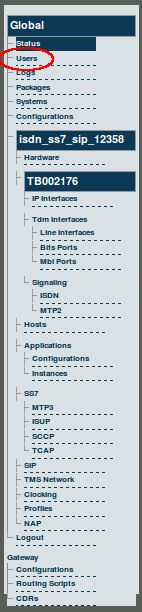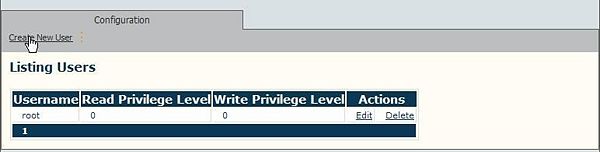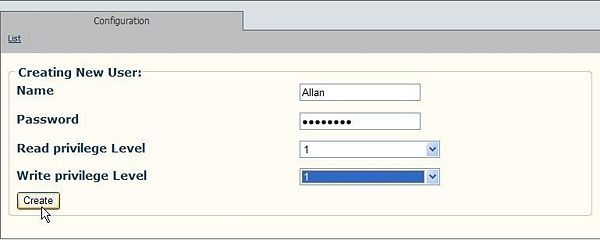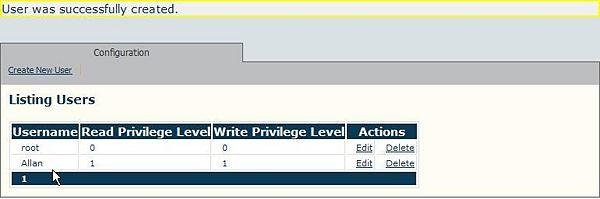Toolpack v2.3:Creating a New User
From TBwiki
(Difference between revisions)
(Created page with '== To create a new user: == '''1. Select Users from the Navigation panel.''' 150px '''2. Click Create New User in the information panel.''' [[Imag…') |
(→To create a new user:) |
||
| Line 4: | Line 4: | ||
| − | [[Image: | + | [[Image:Navigation_Panel_v2.3_Users.png]] |
Revision as of 14:42, 18 October 2009
To create a new user:
1. Select Users from the Navigation panel.
2. Click Create New User in the information panel.
3. Enter a User Name and Password.
4. Select a Read Privilege Level.
5. Select a Write Privilege Level.
6. Press Create to save your changes. The List User window is displayed with the newly added user.