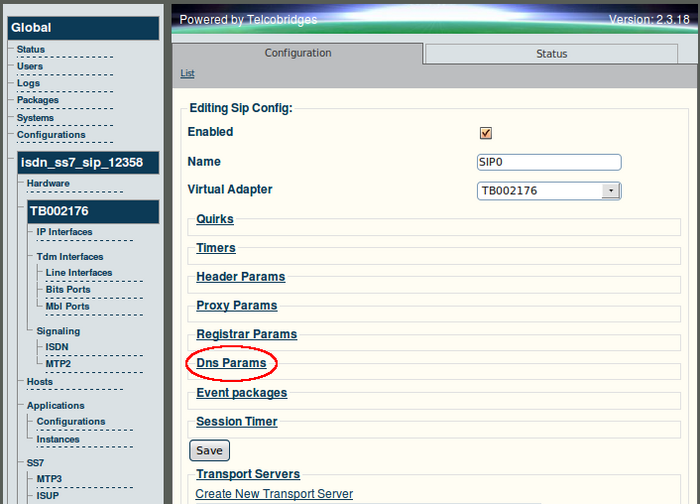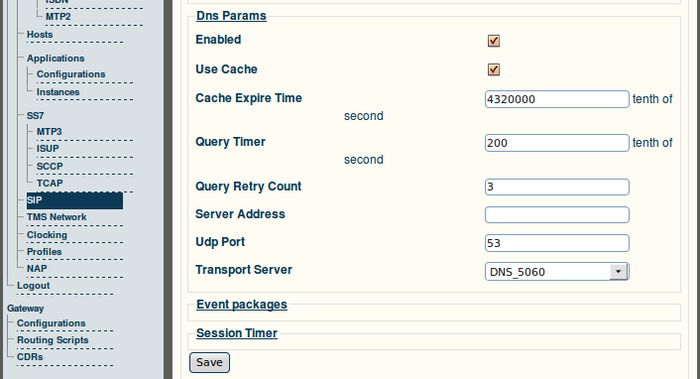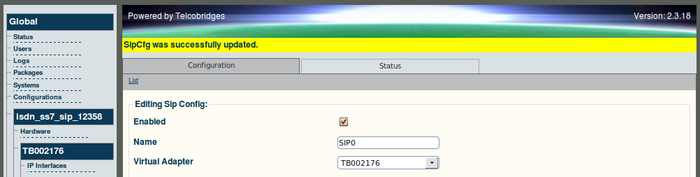Toolpack v2.3:Configuring DNS Parameters
From TBwiki
(Difference between revisions)
(→To configure the DNS parameters) |
(→To configure the DNS parameters) |
||
| Line 15: | Line 15: | ||
| − | [[Image: | + | [[Image:Web_Portal_v2.3_SIP_DNS_Params_2.png|700px]] |
| Line 21: | Line 21: | ||
| − | [[Image: | + | [[Image:Web_Portal_v2.3_SIP_DNS_Params_Success.png|700px]] |
Latest revision as of 17:00, 28 October 2009
Note: In order for the DNS server traffic to route to the DNS server, the IP port and transport server must be set.
To configure the DNS parameters
1. Click DNS Params in the SIP configuration window.
2. Enter the IP address of the DNS.
- Select the transport server
- Click Save to store your settings
- Verify that the 'SipCfg was successfully updated' message is displayed.