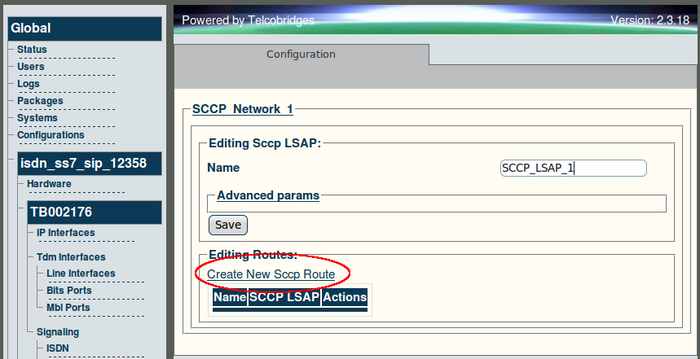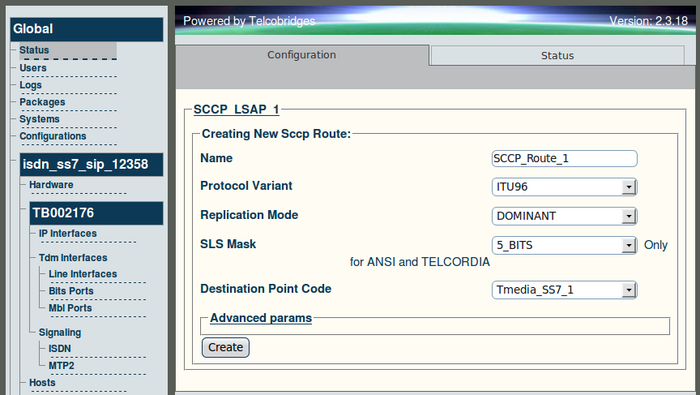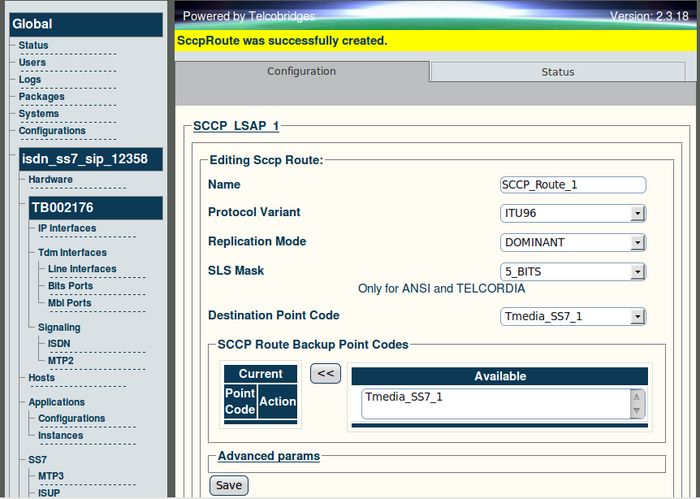Toolpack v2.3:Create an SCCP Route
From TBwiki
(Difference between revisions)
(Created page with '===To Create an SCCP Route=== '''1. Click 'Create new Sccp Route' from the SCCP LSAP configuration window''' 700px '''2. Config…') |
(→To Create an SCCP Route) |
||
| Line 1: | Line 1: | ||
| − | + | ==To Create an SCCP Route== | |
'''1. Click 'Create new Sccp Route' from the SCCP LSAP configuration window''' | '''1. Click 'Create new Sccp Route' from the SCCP LSAP configuration window''' | ||
Latest revision as of 10:11, 8 November 2009
To Create an SCCP Route
1. Click 'Create new Sccp Route' from the SCCP LSAP configuration window
2. Configure the new SCCP Route
- Choose a name for the new route
- Select a protocol variant
- Select a replicant mode
- Select an SLS mask
- Select a destination point code
- Click 'Create'
3. Verify that the 'SccpRoute was successfully created' message appears