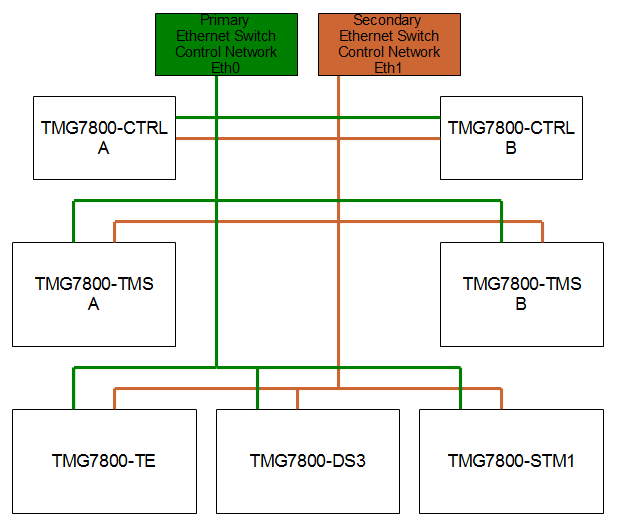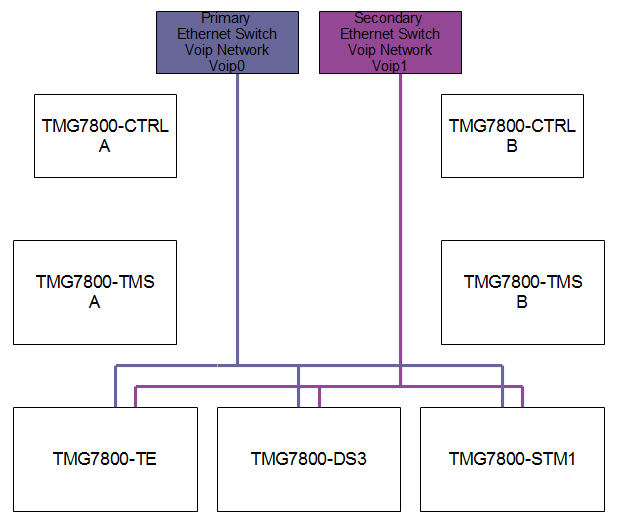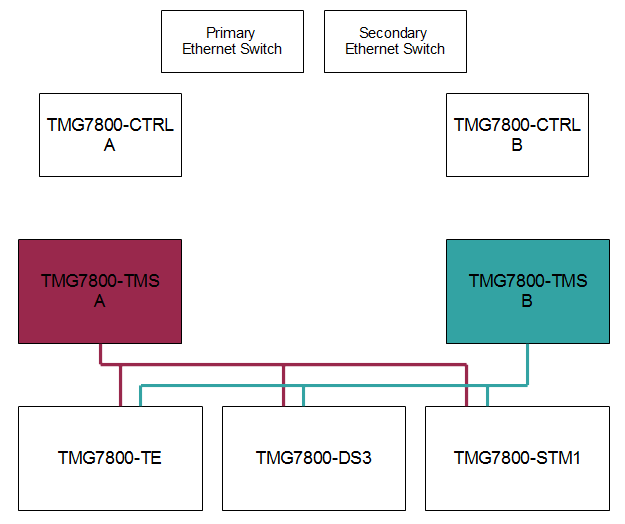High Availability:Hardware:Networking
(add control network information) |
(Add voip network and tms network) |
||
| Line 1: | Line 1: | ||
| − | Networking is a critical section of the system that is sometimes overlooked. An adequate network will avoid problems like congestion | + | Networking is a critical section of the system that is sometimes overlooked. An adequate network will avoid problems like congestion or disconnection. |
| − | |||
| − | + | == Ethernet Network == | |
| − | + | TelcoBridges recommend the following characteristics when setting up a Ethernet network: | |
| − | + | * The whole network should be running at 1 Gb/s (means all Ethernet switches, Ethernet cards and Ethernet cables). | |
| − | + | ||
| − | TelcoBridges recommend the following characteristics when setting up a | + | |
| − | * The whole network should be running at 1 | + | |
* Use 2 Managed Ethernet Switches. | * Use 2 Managed Ethernet Switches. | ||
* Use different subnet for each control networks and each voip networks. | * Use different subnet for each control networks and each voip networks. | ||
* Use VLAN from the Managed Switches to separate traffic (1 VLAN for the control network, 1 VLAN for the voip network per Ethernet switch). | * Use VLAN from the Managed Switches to separate traffic (1 VLAN for the control network, 1 VLAN for the voip network per Ethernet switch). | ||
| − | |||
'''Warning''' | '''Warning''' | ||
| − | + | [[Ip_Teaming/Ip_Bonding | Ip teaming or Ip bonding]] is not recommended. A host with Ip teaming configure won't be able to control a Tmedia. | |
| + | === Control Network === | ||
| − | === Recommended Setup === | + | The control network is the Ethernet network used by Toolpack to control the Toolpack applications and the Tmedia hardware products. TelcoBridges provides 2 control ports on all its TMPx (except TMP800). TMGx products (like TMG3200) do not requires the customer setup a control network since it is included in the product itself. |
| + | |||
| + | The redundancy of the control network is done by using 2 independent network (1 for each control ports). | ||
| + | |||
| + | |||
| + | |||
| + | ==== Recommended Setup ==== | ||
Here is a schematic of the recommended control network connection for a high availability system: | Here is a schematic of the recommended control network connection for a high availability system: | ||
| Line 24: | Line 26: | ||
[[Image:Control_Network_Ha_connection.png|widthpx| ]] | [[Image:Control_Network_Ha_connection.png|widthpx| ]] | ||
| − | == Voip Network == | + | === Voip Network === |
| + | The voip network are secured interfaces that are use to send signaling and data over Ip networks (i.e. Sip, Sigtran). They are considered secured because it is not possible to control the Tmedia through those interfaces. TelcoBridges provides 2 voip ports on all its Tmedia products (except TMP800). | ||
| + | |||
| + | The redundancy of the voip network is done by using 2 independent network (1 for each voip ports). | ||
| + | |||
| + | |||
| + | |||
| + | ==== Recommended Setup ==== | ||
| + | |||
| + | Here is a schematic of the recommended voip network connection for a high availability system: | ||
| + | |||
| + | [[Image:Voip_Network_Ha_connection.png|widthpx| ]] | ||
== TMS Network == | == TMS Network == | ||
| + | The TMS network is use to connect the multiple TMP6400 together. It allows a TMP6400 to bridges an incoming call leg to another TMP6400 using the TMS network instead of wasting tdm or voip resources to connect. It is possible to expand a system from 2000 non-blocking bridges (1 TMP6400) up to 32000 non-blocking bridges (16 TMP6400) with the TMS network. | ||
| + | |||
| + | The TMS network redundancy is achieved by using 2 TMS1600 and connecting each TMP6400 to both TMS1600. The TMP6400 has 2 TMS port called (TMS-1 and TMS-2). The TMS connection requires a very specific type of cable see [[Media:TMP6400_Installation_Guide_Issue2.2.pdf| installation guides section 2.6 (Connecting the TMP6400s to the TMS1600)for more info ]] | ||
| + | |||
| + | |||
| + | ==== Recommended Setup ==== | ||
| + | Here is a schematic of the recommended TMS network connection for a high availability system: | ||
| − | + | [[Image:Tms_Network_Ha_connection.png|widthpx| ]] | |
| − | + | ||
| − | + | ||
| − | + | ||
| − | + | ||
Revision as of 16:49, 28 December 2009
Networking is a critical section of the system that is sometimes overlooked. An adequate network will avoid problems like congestion or disconnection.
Contents |
Ethernet Network
TelcoBridges recommend the following characteristics when setting up a Ethernet network:
- The whole network should be running at 1 Gb/s (means all Ethernet switches, Ethernet cards and Ethernet cables).
- Use 2 Managed Ethernet Switches.
- Use different subnet for each control networks and each voip networks.
- Use VLAN from the Managed Switches to separate traffic (1 VLAN for the control network, 1 VLAN for the voip network per Ethernet switch).
Warning Ip teaming or Ip bonding is not recommended. A host with Ip teaming configure won't be able to control a Tmedia.
Control Network
The control network is the Ethernet network used by Toolpack to control the Toolpack applications and the Tmedia hardware products. TelcoBridges provides 2 control ports on all its TMPx (except TMP800). TMGx products (like TMG3200) do not requires the customer setup a control network since it is included in the product itself.
The redundancy of the control network is done by using 2 independent network (1 for each control ports).
Recommended Setup
Here is a schematic of the recommended control network connection for a high availability system:
Voip Network
The voip network are secured interfaces that are use to send signaling and data over Ip networks (i.e. Sip, Sigtran). They are considered secured because it is not possible to control the Tmedia through those interfaces. TelcoBridges provides 2 voip ports on all its Tmedia products (except TMP800).
The redundancy of the voip network is done by using 2 independent network (1 for each voip ports).
Recommended Setup
Here is a schematic of the recommended voip network connection for a high availability system:
TMS Network
The TMS network is use to connect the multiple TMP6400 together. It allows a TMP6400 to bridges an incoming call leg to another TMP6400 using the TMS network instead of wasting tdm or voip resources to connect. It is possible to expand a system from 2000 non-blocking bridges (1 TMP6400) up to 32000 non-blocking bridges (16 TMP6400) with the TMS network.
The TMS network redundancy is achieved by using 2 TMS1600 and connecting each TMP6400 to both TMS1600. The TMP6400 has 2 TMS port called (TMS-1 and TMS-2). The TMS connection requires a very specific type of cable see installation guides section 2.6 (Connecting the TMP6400s to the TMS1600)for more info
Recommended Setup
Here is a schematic of the recommended TMS network connection for a high availability system: