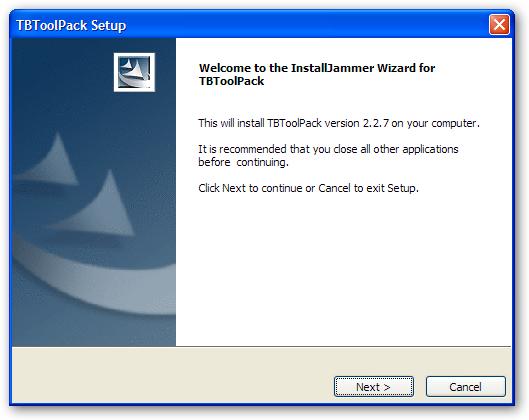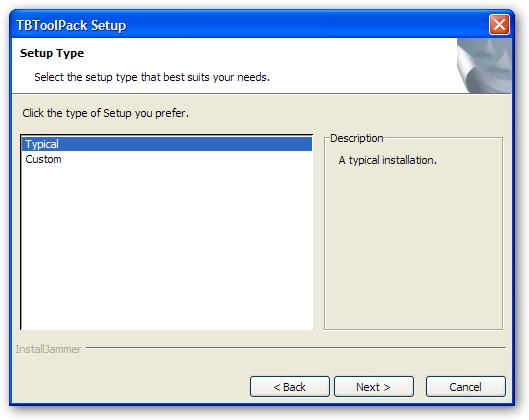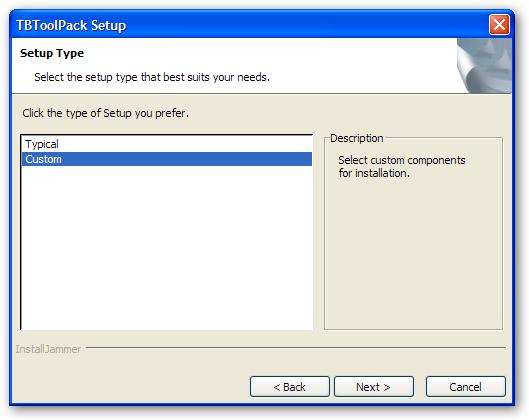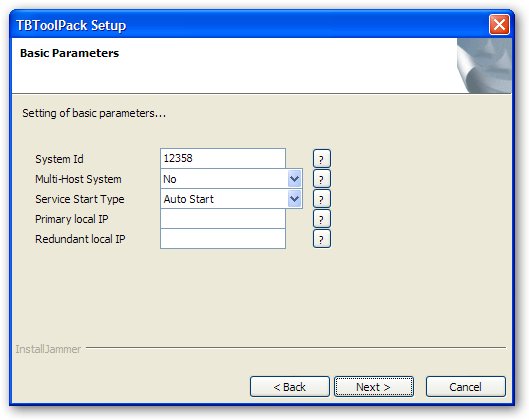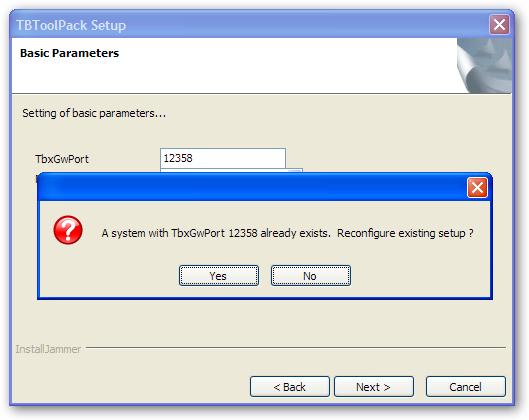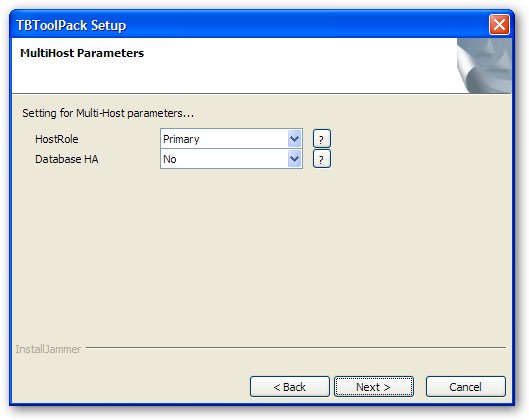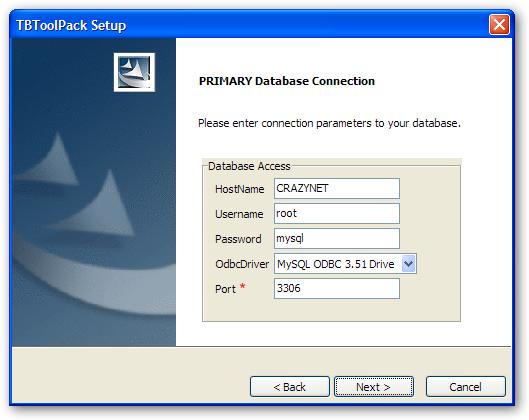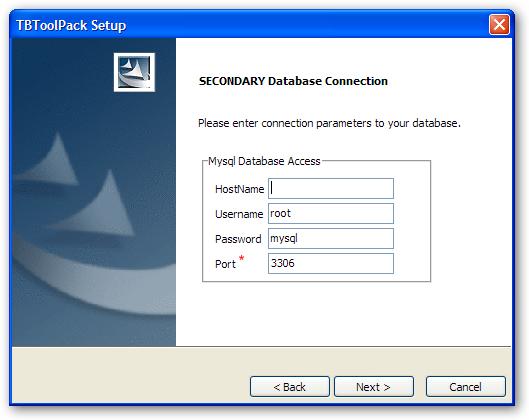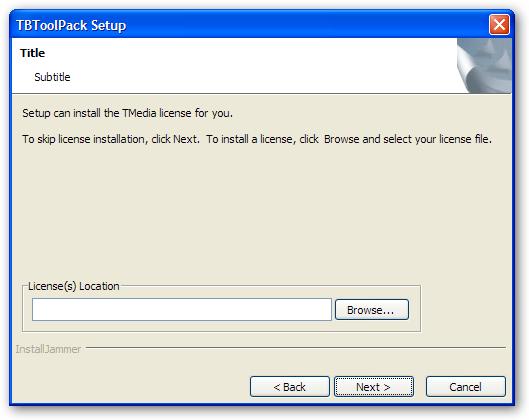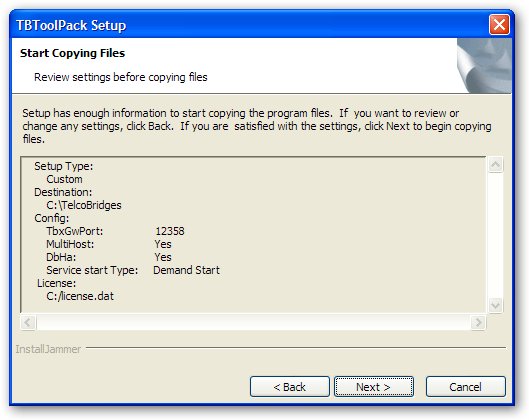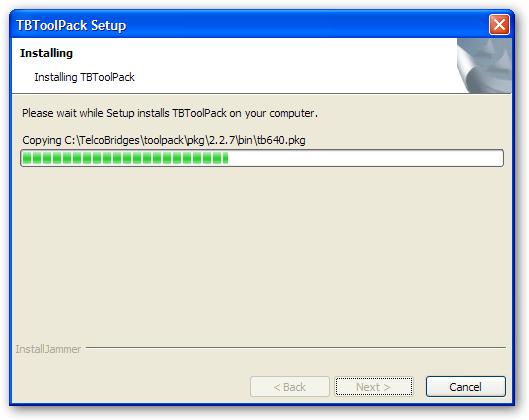Toolpack system reconfiguration 2-3
(New page: == Toolpack Graphical Installation == ===== Welcome screen Pane ===== Toolpack Welcome Screen Release 2-3 ===== Installation Type Pane ====...)
Newer edit →
Revision as of 08:24, 19 May 2009
Toolpack Graphical Installation
Welcome screen Pane
Installation Type Pane
Basic parameters Pane
Fields with * are advanced parameters not show in typical setup.
- TbxGwPort: This is the tbx gateway port and will install tbtoolpack_${TbxGwPort} OS service.
- Multi-Host System: Tells if the system wil be composed of more than one host. (Must be true for DBHA)
- ServiceStartType: "Auto Start" is use to start the Toolpack service at host boot up, "Demand Start" requires manual start.
- TbxGwAddr0: For TMG3200, it must always be set to 172.31.1.2. For TMP6400, this value should be set if the host has multiple network interfaces.
- TbxGwAddr1: For TMG3200, it must always be set to 172.31.1.2. For TMP6400, this value should be set if the host has multiple network interfaces.
Basic parameters warning
Multi-Host parameters Pane
- HostRole: Set to Primary on host responsible for File replication and/or the HA database configuration.
- Database HA: Yes to use two databases in HA mode.
Primary Database Connection Pane
Toolpack requires access to a MySQL database through ODBC. Provide required connection parameters.
Fields with * are advanced parameters not show in typical setup.
- HostName: localhost and 127.0.0.1 are not allowed.
- OdbcDriver: Name of the ODBC driver to use.
Note: MySQL® Connector/ODBC (aka MyODBC) version 3.51 needs to be installed on all platforms prior to toolpack installation. On Unix machines, unixODBC must also be installed and properly configured (ie: must have an entry [MySql] in /etc/odbcinst.ini). See Toolpack prerequisite for details.
Secondary Database Connection Pane
Toolpack requires access to a MySQL database through ODBC. Provide required connection parameters. Fields with * are advanced parameters not show in typical setup.
- HostName: localhost and 127.0.0.1 are not allowed.
Note: Hostname for the Secondary database must differ from the Primary database hostname.
Optional License Installation Pane
Installer can optionally install license(s) for the Tmedia products. License file can be either a single license (*.dat), or a group of licenses (*.zip). To skip license installation , press Next button.
Note: If you want to add a new license after the installation, simply copy it in the pkg/licenses/ of your toolpack installation.
Installation Review Pane
Installation Progress Pane
Installation Complete Pane
After having clicked Finish. Type tbtoolpack start at a shell prompt to start the service, or simply launch ${INSTALLDIR}/toolpack/service/tbtoolpack_service with administrator rights.
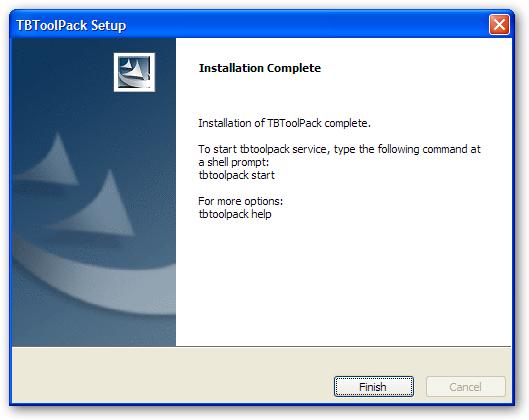
Toolpack Text-mode Installation
Available soon