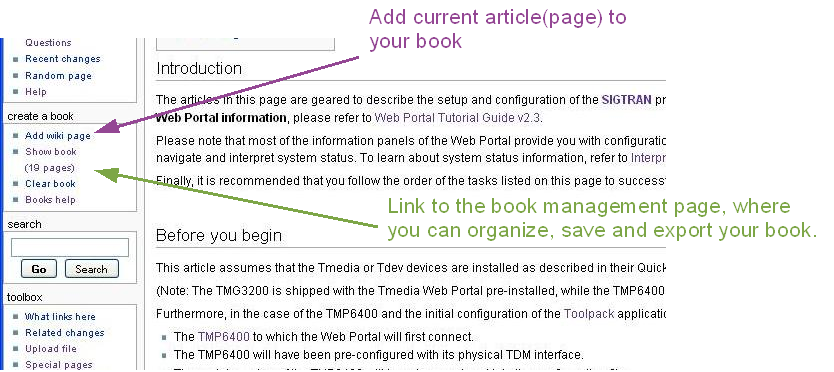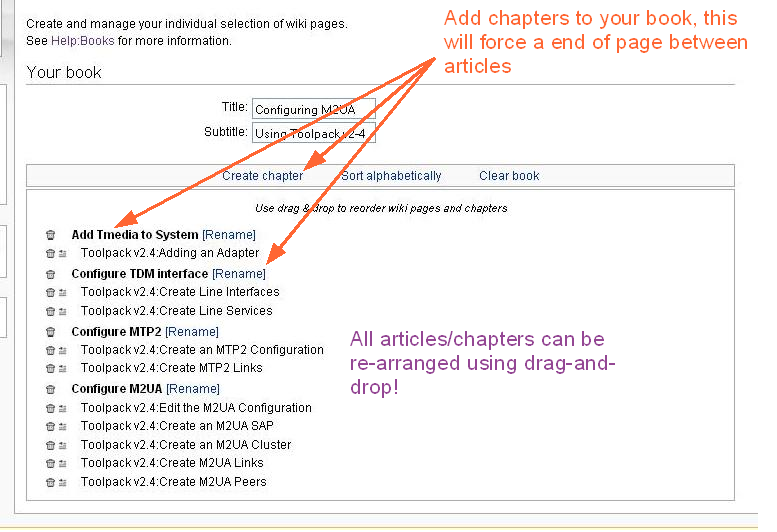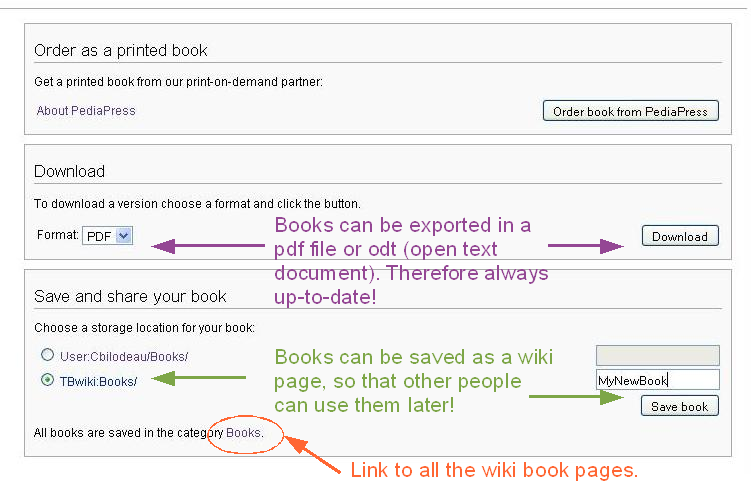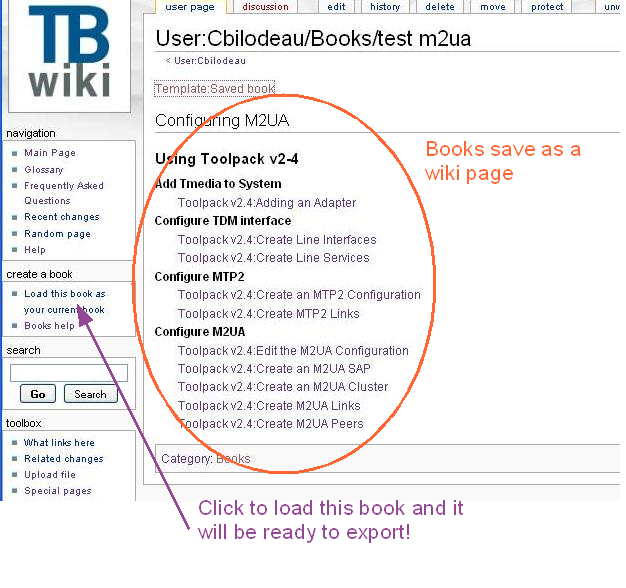Help:Books
From TBwiki
(Difference between revisions)
(add picture to help) |
(add guidelines and export saved book) |
||
| Line 33: | Line 33: | ||
| − | [[ | + | Link to all the books [[Category:Books]] |
| + | |||
| + | [[Image:Wiki book export save.PNG]] | ||
| + | |||
| + | <br> | ||
== How to edit or export a previously created book<br> == | == How to edit or export a previously created book<br> == | ||
| − | <br> | + | <br> |
| + | |||
| + | Go to the wiki page saved as a book | ||
| + | |||
| + | |||
| + | |||
| + | [[Image:Wiki_book_save_as_page.PNG]] | ||
| + | |||
| + | == Guide lines to create books == | ||
Revision as of 13:59, 14 January 2010
Contents |
Introduction
Books is a great MediaWiki extension that allows gathering articles and organizing them then saving them as a wiki page or export as a file (pdf for example).
Yes, you can create, in a few clicks, a guide to explain how to configure M2UA using Toolpack and save it as a pdf file!!!
The format is not perfect, but to
How to create a book
Everything you need is on the create a book toolbar on the left
How to organize a book
How to export a book as a file or save as a wiki page
How to edit or export a previously created book
Go to the wiki page saved as a book