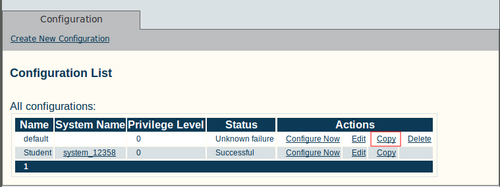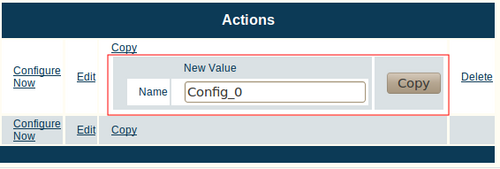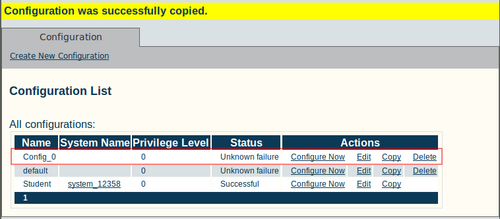Toolpack:Copying the Default Configuration A
From TBwiki
(Difference between revisions)
(→2. Copy the default configuration) |
|||
| Line 1: | Line 1: | ||
| − | Once you are logged | + | Once you are logged on to the Web Portal, you should make a copy of the default configuration, so as not to alter the original. |
Revision as of 16:25, 22 May 2010
Once you are logged on to the Web Portal, you should make a copy of the default configuration, so as not to alter the original.
2. Copy the default configuration
- Click "Copy" next to the configuration named "default":
- Enter a new name for the copy
- Click "Copy"
- Verify that the "Configuration was successfully copied" message appears, and that the copied configuration appears in the list below.