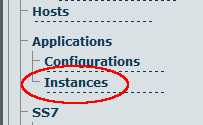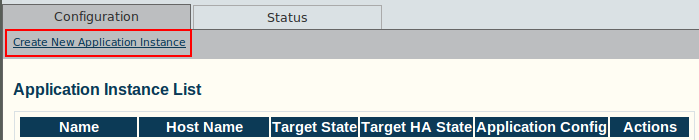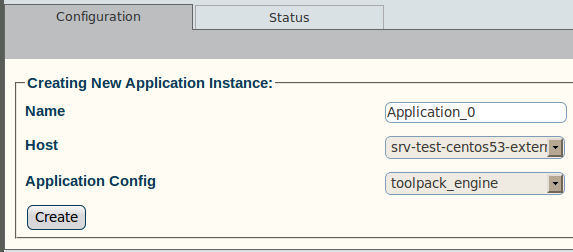Toolpack v2.5:Creating a New Application Instance
From TBwiki
(Difference between revisions)
| Line 3: | Line 3: | ||
1- Select '''Applications-->Instances''' in the navigation panel. | 1- Select '''Applications-->Instances''' in the navigation panel. | ||
| − | [[Image:Toolpack_v2. | + | [[Image:Toolpack_v2.5_Navigation_Panel_Instances.png]] |
2- In the following screen, click '''Create New Application Instance'''. | 2- In the following screen, click '''Create New Application Instance'''. | ||
Revision as of 16:34, 12 June 2010
To create a new line interface for your gateway configuration:
1- Select Applications-->Instances in the navigation panel.
2- In the following screen, click Create New Application Instance.
3- Create the new applications instance:
- Enter a name for the new instance
- Select an appropriate application configuration from the drop-down menu
- Click Create
4- Verify that the HostApplication was successfully created message appears.