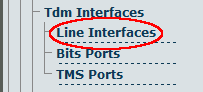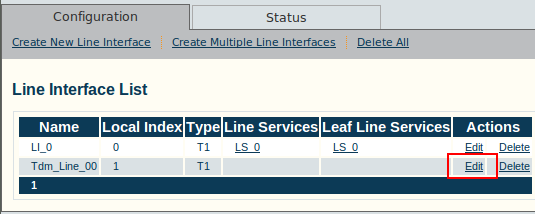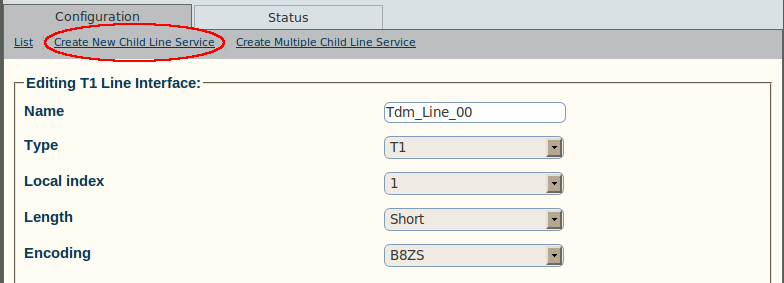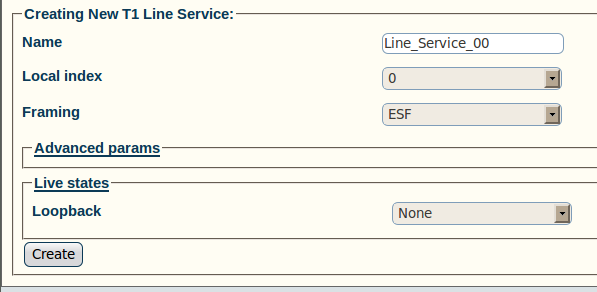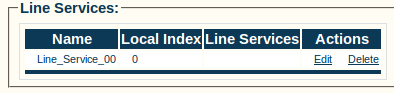Toolpack:Creating a Line Service A
From TBwiki
(Difference between revisions)
| Line 9: | Line 9: | ||
2- Click '''Edit''' next to the line service for which you wish to create a line service | 2- Click '''Edit''' next to the line service for which you wish to create a line service | ||
| − | [[Image:Toolpack_v2. | + | [[Image:Toolpack_v2.5_Edit_Line_Interface.png]] |
Revision as of 10:08, 28 June 2010
Now, you must create a new line service, for your line interface. To do so:
1- Select Tdm Interfaces-->Line Interfaces from the navigation panel
2- Click Edit next to the line service for which you wish to create a line service
3- In the following window, click Create New Child Line Service (also, a number can be created at once by selecting Create Multiple Child Line Service)
4- Create the new Child Line Service:
- Enter a name for the new line
- Select an available local index, from the drop-down box
- Select appropriate framing and loopback modes
- Click Create
5- Navigate back to the line interface page, by following link displayed in the upper-left corner of the screen. The new line service should be displayed in the Line Services list