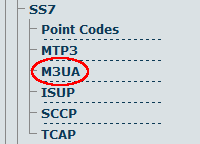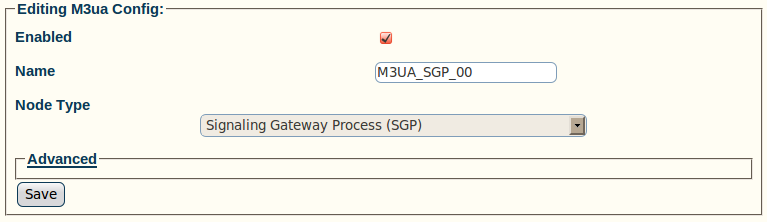Toolpack:Creating an M3UA Configuration (SGP) A
From TBwiki
(Difference between revisions)
| Line 15: | Line 15: | ||
3- Verify that the '''M3ua Cfg was successfully created''' message appears | 3- Verify that the '''M3ua Cfg was successfully created''' message appears | ||
| − | [[Image:Toolpack_v2. | + | [[Image:Toolpack_v2.5_M3UA_IPSP_Configuration_Created.png]] |
Revision as of 13:15, 6 July 2010
To create an M3UA configuration on an SGP:
1- Click M3UA in the navigation panel
2- Configure the M3UA service for SGP:
- Enter a name for the configuration
- Select Signaling Gateway Process (SGP) as the node type
- Click Create
3- Verify that the M3ua Cfg was successfully created message appears