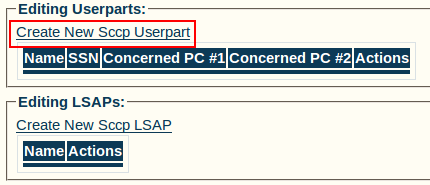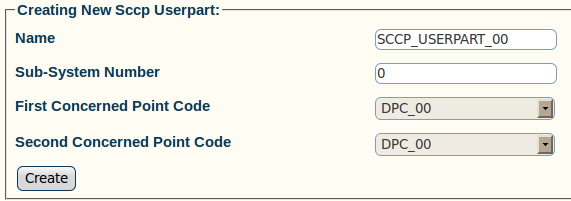Toolpack:Creating an SCCP Userpart A
| Line 18: | Line 18: | ||
* Enter a '''name''' for the user part | * Enter a '''name''' for the user part | ||
| − | * | + | * Enter a '''sub-system number''' |
| + | * Select the '''first concerned point code''' | ||
| + | * Select the '''second concerned point code''' | ||
* Click '''Create''' | * Click '''Create''' | ||
Revision as of 13:31, 7 July 2010
The Userpart is the container for the multiple SCCP interfaces. One Userpart is required for each protocol variant.
multiple SCCP userpart can be instantiated within a single SCCP protocol layer. This allows a user application to interface with multiple SS7 SCCP protocol variants at the same time. Only one SCCP userpart is required for a specific variant as it can be assigned to multiple SCCP networks.
A Userpart can easily be seen as a protocol variant that a host application wants to use on the SS7 network.
To Create an SCCP User Part:
1- Click Create New SCCP User Part to access the SCCP configuration window
2- Configure the new SCCP user part
- Enter a name for the user part
- Enter a sub-system number
- Select the first concerned point code
- Select the second concerned point code
- Click Create
3- Verify that the SCCP Userpart was successfully created message appears
4- Set an SCCP Backup Point Code:
- Select a point code from the menu
- Associate it with the SCCP userpart by clicking the "<<" button
File:Toolpack v2.5 SCCP Userpart Point Code.png
- Click Save
- Verify that the SccpUserpart was successfully updated message appears