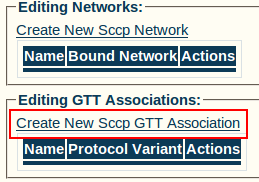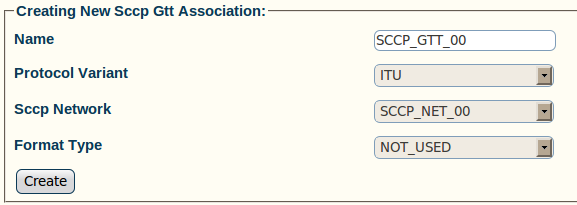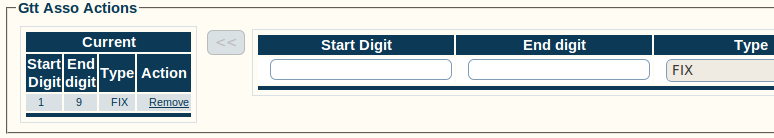Toolpack:Creating an SCCP GTT Association A
From TBwiki
(Difference between revisions)
| Line 18: | Line 18: | ||
[[Image:Toolpack_v2.5_SCCP_GTT_Created.png]] | [[Image:Toolpack_v2.5_SCCP_GTT_Created.png]] | ||
| + | |||
| + | 4- Configure GTT association actions: | ||
| + | |||
| + | * Enter a '''start digit''' (min. 1) | ||
| + | * Enter an '''end digit''' (max. 9) | ||
| + | * Select a '''Type''' | ||
| + | * Click the '''"<<"''' button | ||
| + | |||
| + | [[Image:Toolpack_v2.5_SCCP_GTT_Digits.png]] | ||
Revision as of 14:19, 7 July 2010
To Create an SCCP GTT Association:
1- Click Create New Sccp GTT Association from the SCCP stack configuration window
2- Configure the new SCCP GTT:
- Enter a name for the new GTT association
- Select a protocol variant
- Select an SCCP network
- Select a format type
- Click Create
3- Verify that the SccpGTTAsso was successfully created message appears
4- Configure GTT association actions:
- Enter a start digit (min. 1)
- Enter an end digit (max. 9)
- Select a Type
- Click the "<<" button