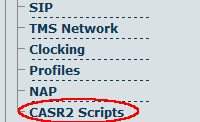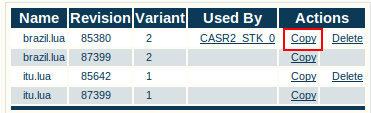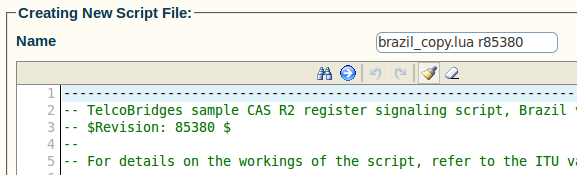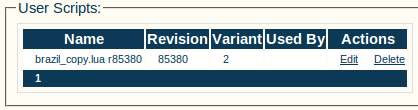Toolpack:Copy variant script A
From TBwiki
(Difference between revisions)
Allyntree (Talk | contribs)
(Created page with 'If you plan to modify an existing script, you may optionally create a copy of that script first. To do this: 1- Click '''CASR2 Scripts''' in the navigation panel [[Image:Toolp…')
Newer edit →
(Created page with 'If you plan to modify an existing script, you may optionally create a copy of that script first. To do this: 1- Click '''CASR2 Scripts''' in the navigation panel [[Image:Toolp…')
Newer edit →
Revision as of 12:20, 8 July 2010
If you plan to modify an existing script, you may optionally create a copy of that script first. To do this:
1- Click CASR2 Scripts in the navigation panel
2- Click Copy next to the desired configuration
3- Copy the CAS R2 Script:
- Enter a new name for the script
- Click Create
4- Verify that the Script file was successfully created message appears
5- The copied script now appears in the User Scripts list