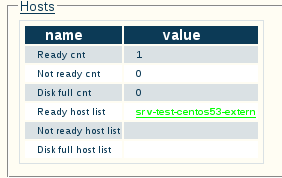Toolpack:Status Menus:Hosts A
From TBwiki
(Difference between revisions)
(Created page with 'General and detailed status information about the host machine running system applications is accessible from the Host tab of the Global Status view. == General view == The Host…') |
|||
| Line 1: | Line 1: | ||
| − | General | + | General status information about the host machine running system applications is |
accessible from the Host tab of the Global Status view. | accessible from the Host tab of the Global Status view. | ||
| − | + | The Host general view, shown below, lists the one or more hosts that are being used to run the applications of a Tmedia or Tdev system. In addition, this view indicates if the host is in a ready state. | |
| − | The Host general view, shown below, lists the one or more hosts that are being used to run the applications of a Tmedia or Tdev system. In addition, this view indicates if the host is in a ready state | + | |
[[Image:Toolpack_v2.5_Hosts_Tab_General.png]] | [[Image:Toolpack_v2.5_Hosts_Tab_General.png]] | ||
| − | |||
| − | |||
| − | |||
| − | |||
| − | |||
Revision as of 11:11, 13 July 2010
General status information about the host machine running system applications is accessible from the Host tab of the Global Status view.
The Host general view, shown below, lists the one or more hosts that are being used to run the applications of a Tmedia or Tdev system. In addition, this view indicates if the host is in a ready state.