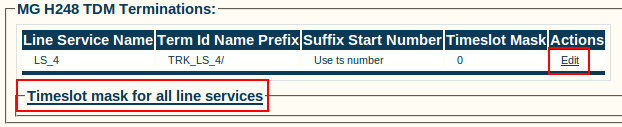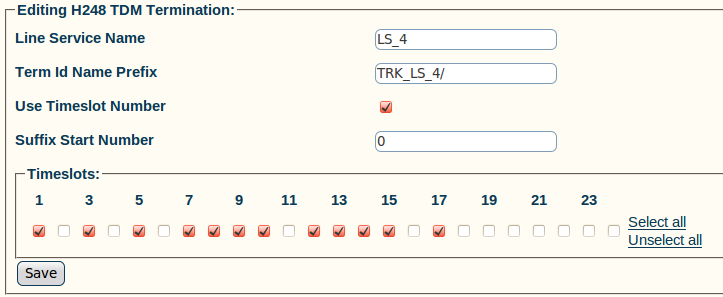Toolpack:Selecting Timeslots for TDM Interfaces A
From TBwiki
(Difference between revisions)
| Line 7: | Line 7: | ||
('''NOTE:''' A timeslot mask can be applied to all line services at once by selecting '''Timeslot mask for all line services''' instead) | ('''NOTE:''' A timeslot mask can be applied to all line services at once by selecting '''Timeslot mask for all line services''' instead) | ||
| + | |||
[[Image:Toolpack_v2.5_H248_Edit_Line_Service.png]] | [[Image:Toolpack_v2.5_H248_Edit_Line_Service.png]] | ||
Revision as of 13:44, 16 July 2010
Finally, you must assign timeslots to the TDM interfaces that have been associated with the H.248 configuration.
To do this:
1- Click Edit next to the line service you wish to configure, in the H.248 configuration window
(NOTE: A timeslot mask can be applied to all line services at once by selecting Timeslot mask for all line services instead)
2- Select timeslots:
- Add the desired timeslots by checking individual boxes, or simply select all times by clicking Select all
- Click Save
3- Verify that the "h248_fix_term_cfg was successfully updated" message appears