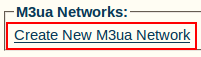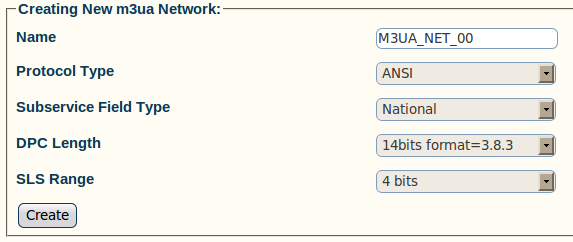Toolpack:Creating an M3UA Network A
From TBwiki
(Difference between revisions)
(→List of Parameters) |
|||
| Line 24: | Line 24: | ||
| − | |||
==List of Parameters== | ==List of Parameters== | ||
Revision as of 12:19, 23 August 2010
Now that you have created M3UA SAPs, you must create a new M3UA network to be used with them.
To create an M3UA network:
1- Click Create New M3ua Network in the M3UA configuration panel
2- Configure the new M3UA network:
- Enter a name for the network
- Select a protocol type
- Select a sub-service field
- Select a DPC length
- Select an SLS range
- Click Create
3- Verify that the "M3ua Network was successfully created" message appears