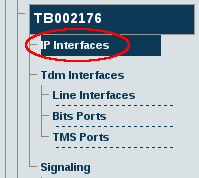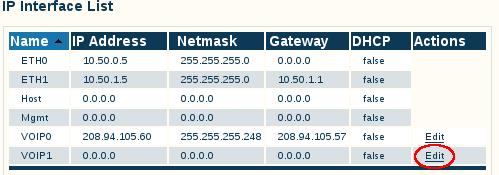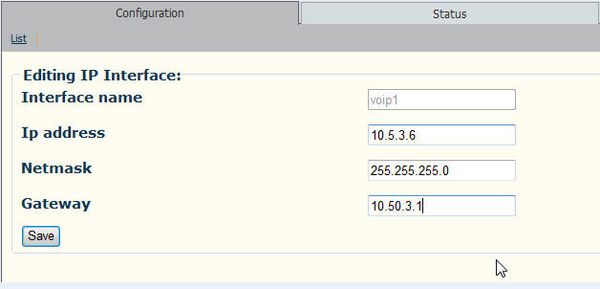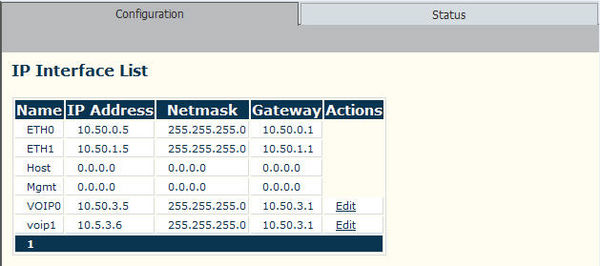Configuring IP Interfaces
From TBwiki
(Difference between revisions)
(→To configure a VoIP0 or VoIP1 port) |
|||
| Line 14: | Line 14: | ||
'''2. Click 'Edit' from the IP Interfaces Information panel.''' | '''2. Click 'Edit' from the IP Interfaces Information panel.''' | ||
| − | [[Image: | + | [[Image:Toolpack_v2.5_Edit_IP_Interface.png]] |
'''3. Enter an IP address, a Netmask, and a gateway address.''' | '''3. Enter an IP address, a Netmask, and a gateway address.''' | ||
Revision as of 16:05, 6 February 2011
The IP interface of the VoIP0 and VoIP1 ports can be configured by setting the following:
- IP Address
- Netmask
- Gateway
To configure a VoIP0 or VoIP1 port
1. Select IP Interfaces from the navigation panel.
2. Click 'Edit' from the IP Interfaces Information panel.
3. Enter an IP address, a Netmask, and a gateway address.
Note: the IP addresses of ETH0, ETH1, VOIP0 and VOIP1 must be on different subnets
4. The changes are displayed in the IP interfaces information panel.
Note: To apply the IP configuration change, activate the current configuration, and then reboot the adapter.