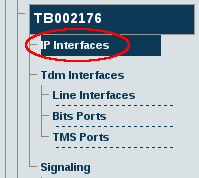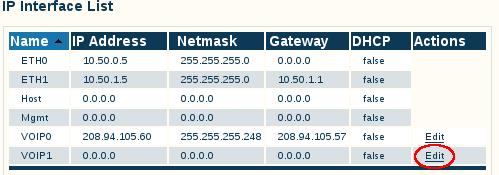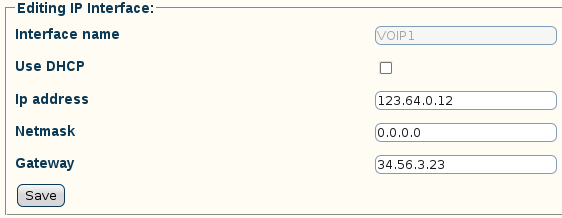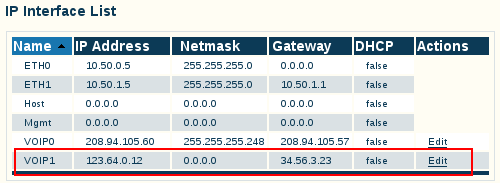Configuring IP Interfaces
From TBwiki
(Difference between revisions)
(→List of Parameters) |
|||
| Line 8: | Line 8: | ||
== To configure a VoIP0 or VoIP1 port == | == To configure a VoIP0 or VoIP1 port == | ||
| − | + | 1. Select '''IP Interfaces''' from the navigation panel: | |
[[Image:Toolpack_v2.5_Navigation_Panel_IP_Interfaces.png]] | [[Image:Toolpack_v2.5_Navigation_Panel_IP_Interfaces.png]] | ||
<br/> | <br/> | ||
| − | + | 2. Click '''Edit''' from the IP Interfaces Information panel: | |
[[Image:Toolpack_v2.5_Edit_IP_Interface.png]] | [[Image:Toolpack_v2.5_Edit_IP_Interface.png]] | ||
<br/> | <br/> | ||
| − | + | 3. Configure the IP port: | |
| − | * Indicate whether or not to use DHCP on this port | + | * Indicate whether or not to use '''DHCP''' on this port |
| − | * Enter an IP address | + | * Enter an '''IP address''' |
| − | * Enter a Netmask | + | * Enter a '''Netmask''' |
| − | * Enter a gateway address | + | * Enter a '''gateway address''' |
* Click '''Save''' | * Click '''Save''' | ||
| − | ''Note: | + | '''Note:''' The IP addresses of ETH0, ETH1, VOIP0 and VOIP1 must be on different subnets. |
<br/> | <br/> | ||
| Line 33: | Line 33: | ||
<br/> | <br/> | ||
| − | + | 4. The changes are displayed in the IP interfaces information panel: | |
[[Image:Toolpack_v2.5_IP_Interface_Edited.png]] | [[Image:Toolpack_v2.5_IP_Interface_Edited.png]] | ||
Revision as of 16:31, 6 February 2011
The IP interface of the VoIP0 and VoIP1 ports can be configured by setting the following:
- IP Address
- Netmask
- Gateway
To configure a VoIP0 or VoIP1 port
1. Select IP Interfaces from the navigation panel:
2. Click Edit from the IP Interfaces Information panel:
3. Configure the IP port:
- Indicate whether or not to use DHCP on this port
- Enter an IP address
- Enter a Netmask
- Enter a gateway address
- Click Save
Note: The IP addresses of ETH0, ETH1, VOIP0 and VOIP1 must be on different subnets.
4. The changes are displayed in the IP interfaces information panel:
IMPORTANT! The system will display the following notice, describing steps to apply your new configuration: