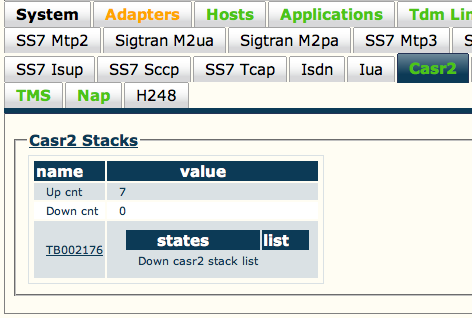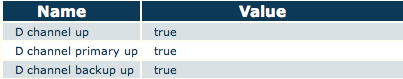Toolpack:Status Menus:CAS R2 A
From TBwiki
(Difference between revisions)
(→General view) |
|||
| Line 1: | Line 1: | ||
==General view== | ==General view== | ||
| − | In this view, general information concerning | + | In this view, general information concerning CASR2 stacks is displayed. |
| − | Status information for | + | Status information for the following items is given: |
| − | + | *'''Up cnt:''' Number of CASR2 stack with physical and signaling line up. | |
| + | *'''Down cnt:''' Number of CASR2 stack with physical and signaling down. | ||
| − | + | [[Image:CASR2_gen_view.png]] | |
| − | + | ||
| − | + | ||
| − | + | ||
| − | + | ||
| − | [[Image: | + | |
==NFAS D-Channel Statistics detailed view== | ==NFAS D-Channel Statistics detailed view== | ||
Revision as of 18:27, 31 August 2011
General view
In this view, general information concerning CASR2 stacks is displayed. Status information for the following items is given:
- Up cnt: Number of CASR2 stack with physical and signaling line up.
- Down cnt: Number of CASR2 stack with physical and signaling down.
NFAS D-Channel Statistics detailed view
In this view, the following information is given:
- D channel up: enables you to view whether or not your D-Channels are active.
- D channel primary up: enables you to view whether or not your primary D-Channel is active.
- D channel backup up: enables you to view whether or not your back up D-Channel is active.