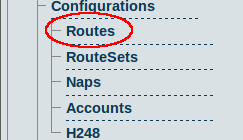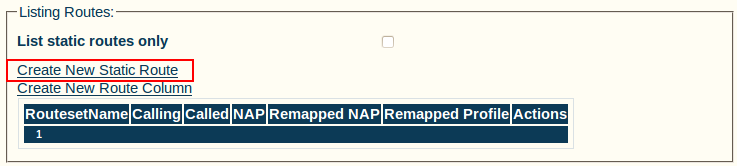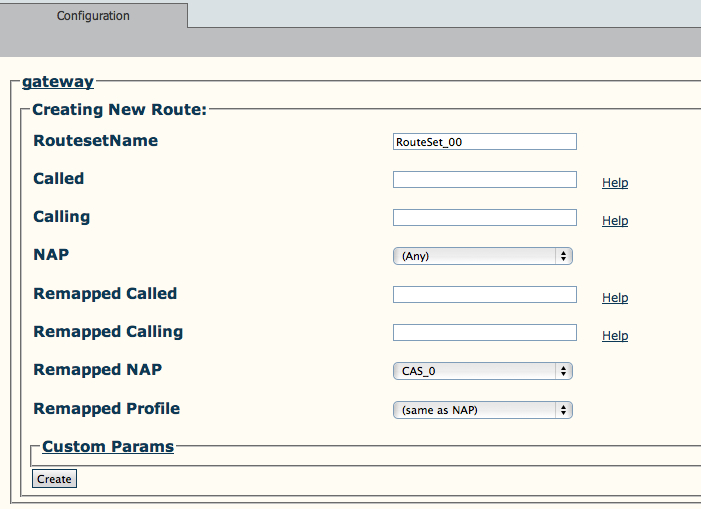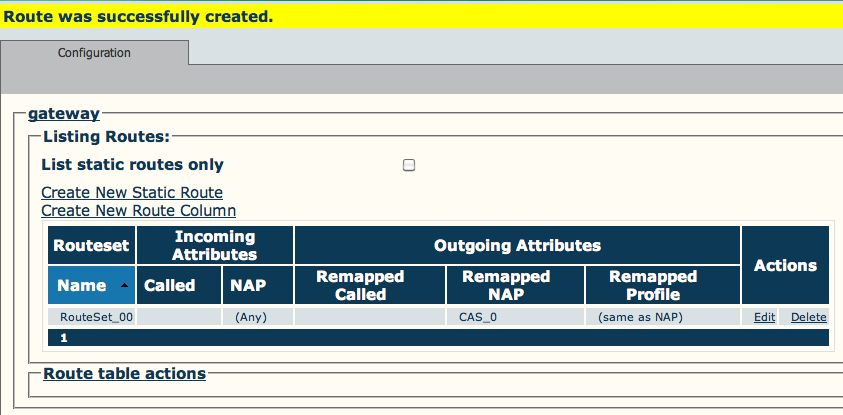Toolpack:Creating a First Call Route A
From TBwiki
(Difference between revisions)
| Line 16: | Line 16: | ||
3- Create the new route: | 3- Create the new route: | ||
| − | * Enter a ''' | + | * Enter a '''RoutesetName''' for the route |
* Select a '''NAP''', or leave empty to match calls from any NAP | * Select a '''NAP''', or leave empty to match calls from any NAP | ||
* Select a '''Remapped NAP''' | * Select a '''Remapped NAP''' | ||
Revision as of 19:08, 13 October 2011
You must set up call routing for your system. Call routing refers to the ability to route calls based on criteria such as origin, destination, time of day, service provider rates, and more.
Follow the procedure listed below to create primary and secondary routes:
1- Click Routes in the navigation panel
2- Click Create New Static Route
3- Create the new route:
- Enter a RoutesetName for the route
- Select a NAP, or leave empty to match calls from any NAP
- Select a Remapped NAP
- Click Create
4- Verify that the "Route was successfully created" message appears, and that the new route is listed in the Routeset list