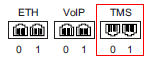TMS Port Led status
From TBwiki
(Difference between revisions)
m (moved TMS Led status to TMS Port Led status: Changed name) |
|||
| Line 1: | Line 1: | ||
| − | [[ | + | [[Image:TMS port.png]] |
| + | |||
| + | [[Image:tms_led]] | ||
== Link status information == | == Link status information == | ||
| Line 5: | Line 7: | ||
{| cellspacing="1" cellpadding="1" border="1" style="width: 494px; height: 111px;" | {| cellspacing="1" cellpadding="1" border="1" style="width: 494px; height: 111px;" | ||
|- | |- | ||
| − | ! scope="col" | LED status<br> | + | ! scope="col" | LED status<br> |
! scope="col" | Description<br> | ! scope="col" | Description<br> | ||
|- | |- | ||
| − | | Green<br> | + | | Green<br> |
| There is no link alarm. Link is up.<br> | | There is no link alarm. Link is up.<br> | ||
|- | |- | ||
| − | | Yellow<br> | + | | Yellow<br> |
| There is at least a minor link alarm. Link is down.<br> | | There is at least a minor link alarm. Link is down.<br> | ||
|- | |- | ||
| − | | Red<br> | + | | Red<br> |
| There is at least a major link alarms. Link is down.<br> | | There is at least a major link alarms. Link is down.<br> | ||
|- | |- | ||
| − | | Blinking<br> | + | | Blinking<br> |
| Currently active port <br> | | Currently active port <br> | ||
|} | |} | ||
| + | |||
<br> | <br> | ||
Revision as of 16:39, 25 November 2011
Link status information
| LED status |
Description |
|---|---|
| Green |
There is no link alarm. Link is up. |
| Yellow |
There is at least a minor link alarm. Link is down. |
| Red |
There is at least a major link alarms. Link is down. |
| Blinking |
Currently active port |