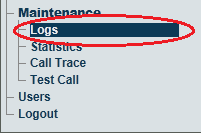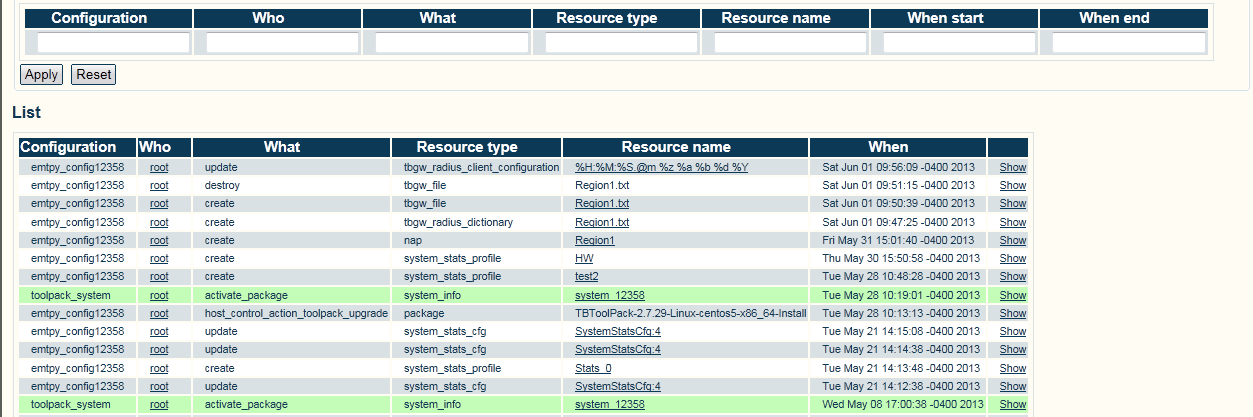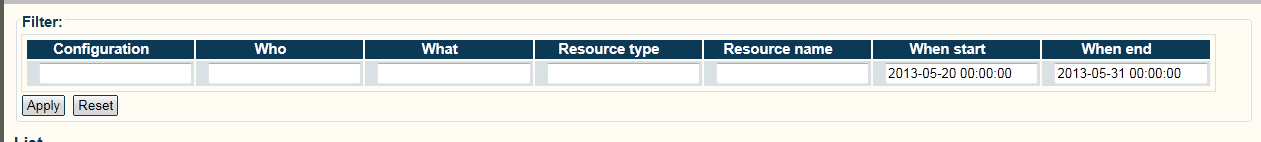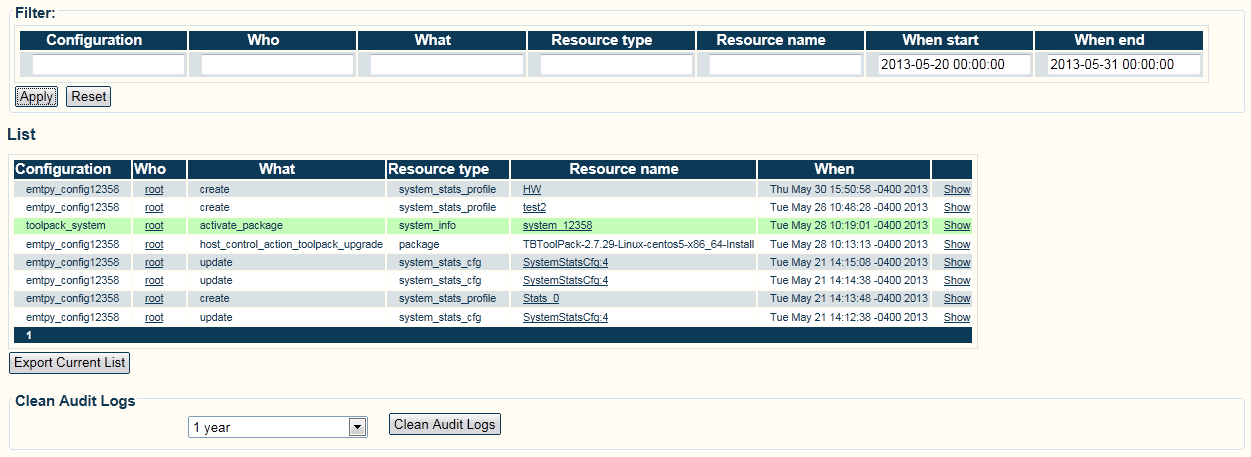Accessing Audit Logs
From TBwiki
Applies to version(s): v2.7.
To access the audit logs:
1-Click Logs in the vaigation panel.
An unfiltered view of the Audit Logs is displayed.
2- To filter the view of audit logs based upon certain criteria, fill in one or more query fields.
- Click Apply
The filtered view of the audit logs is displayed.